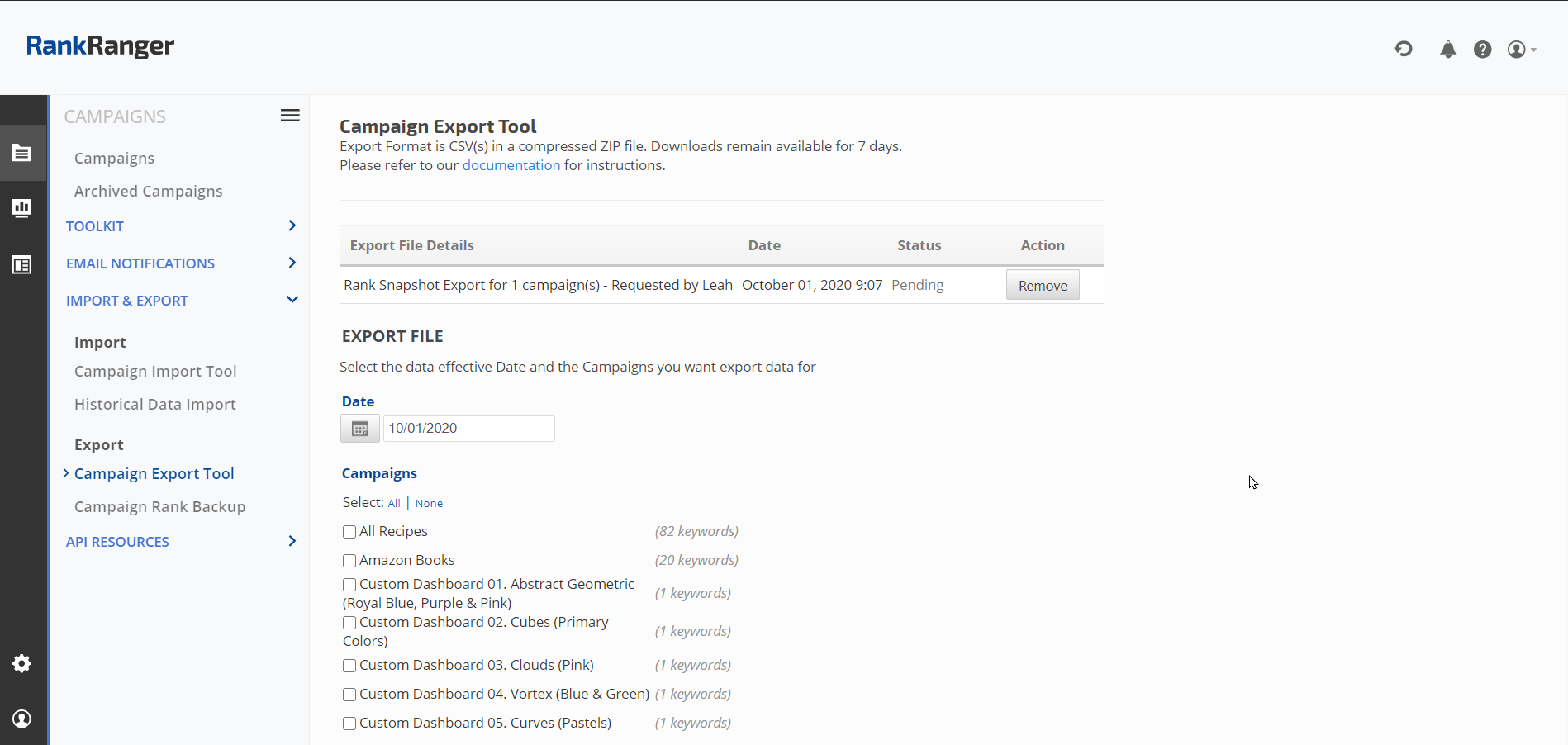Campaign Export Tool
Use Rank Ranger's Campaign Export tool to easily export a Rank Snapshot, Campaign Info, Domain Metrics, Top 20 SERP Snapshot, or SERP Features Summary for one or multiple campaigns in your account. A Search Console Keyword report is also available with enterprise packages.
The export format is a CSV file; one for each campaign or multiple campaigns in one file depending upon the data type. CSV file is available for download in a compressed ZIP file. Files are ready for download in 5 minutes to 24 hours depending upon the volume of data requested and the queue at the time of your request. Files remain available for download for 7 days from the time of the request.
This Campaign Export tool is located in the Campaigns > Import & Export section of Rank Ranger.
Campaign Info Export includes the following data for the primary campaign URL:
- Package ID
- Package Name
- Campaign ID
- Campaign Name
- Search Engine ID
- Search Engine Name
- And these custom metrics are defined in Campaigns Settings > Search Engines > Advanced Settings:
- Custom Search Engine Name
- Google Business Name
Learn how to export a Campaign Info report
Campaign Domain Metrics Export includes the following data for the primary campaign URL and has an option to obtain the same data for the competitor URLs (Campaign Settings > Websites):
- Campaign Name
- URL
- IP Country
- Google Indexed Pages
- Majestic Pages
- Majestic Backlinks
- Majestic Referring Domains
- Majestic Class C subnets
- Majestic Referring IP
- Majestic Edu
- Majestic Gov
- Majestic Citation Flow
- Majestic Trust Flow
- Ahrefs Pages
- Ahrefs Backlinks
- Ahrefs Referring Pages
- Ahrefs No Follow
- Ahrefs Redirect
- Ahrefs Edu
- Ahrefs Gov
- Moz Backlinks
- Moz Domain Authority
- Moz Page Authority
- Moz Referring Domains
- Dmoz listings
Learn how to export a Domain Metrics report
Campaign Rank Snapshot Export includes by default:
- Campaign Name
- URL
- Search Engine URL
- Search Engine Name
- Keyword
- Rank
- Special Google Results (i.e., SERP indicators)
Additional display column options may be selected to customize the export:
- Average Rank
- Campaign Manager
- Campaign Reference ID
- Competitor Data
- Industry
- Keyword Tags
- Search Volume
- Total Results
Learn how to export a Rank Snapshot
Search Console Keyword Report Export
Search Console Keyword Report Export report includes the following data from the Search Console account of one or more campaigns:
- Campaign Name
- Website URL
- Keyword
- Impressions
- Clicks
- CTR
- Position
Learn how to export a Search Console Keyword report (Enterprise package feature)
SERP Features Summary includes:
- total number of campaign keywords
- the number of times the primary domain is displayed in Google's top 20 search results with a specific Google SERP Feature for any of those keywords
- the total number of times other domains are displayed in Google's top 20 search results with a specific Google SERP Feature for any of the campaign keywords
- the primary tracked site's Domain Share for each SERP feature
The following SERP Features are currently tracked, the list will change as new features are added and Google phases out older features. Learn more about Google SERP Features in our Visual SERP Feature Guide.
- AMP
- Carousel
- Featured Snippet
- HTTPS
- Image Thumbnail
- Local Result
- Phone
- Reviews
- Search Box
- Sitelinks
- Structured Snippets
- Video Thumbnail
Learn how to export a SERP Features Summary report
SERP Snapshot Export includes the Top 20 search results for each keyword:
- Campaign Name
- Search Engine Name
- Search Engine URL
- Keyword
- Domain URL
- Landing Page
- Rank
- SERP Page Number
- Special Google Results (i.e., SERP indicators)
Learn how to export a SERP Snapshot