- SEO
- Rank Tracker
- Local SEO
- Mobile SEO
- Link Manager
- Landing Pages
- Social Signals
- On-Page Optimization
- Enterprise SEO Solutions
- Marketing
- Competition Analysis
- Insight Graph
- Keyword Research
- Graphs & Widgets
- Market Reach
- Marketing KPI
- Brand Visibility
- White Label SEO
- Marketing Dashboard
- Client Dashboard
- PDF Reports
- PDF Templates
- Other
- Email Notifications
- Portfolio Management
- Integrations
- Google Analytics
- Search Console
- Pay Per Click
- WeDevelop
- API
Keywords Added But Not Displaying
I have added new Keywords, why are they not displaying in my report?
When you add new keywords to an existing campaign, it can take 15 minutes to several hours for search engine results to be collected for your keyword and URL combinations based on the number of requests in the queue.
Resolving this Issue:
If rank data is not displaying after 2 hours, check the top of your report under the title to confirm that all of the new keywords have been selected for display. In the screenshot below the Report Options are only set to display 2 out of 4 keywords. When adding new keywords, you must select them in the Keywords section of Report Options by either clicking the Select: All option or checking the keywords you want displayed in your report. Please remember to click the Apply Changes button at the bottom of the screen.
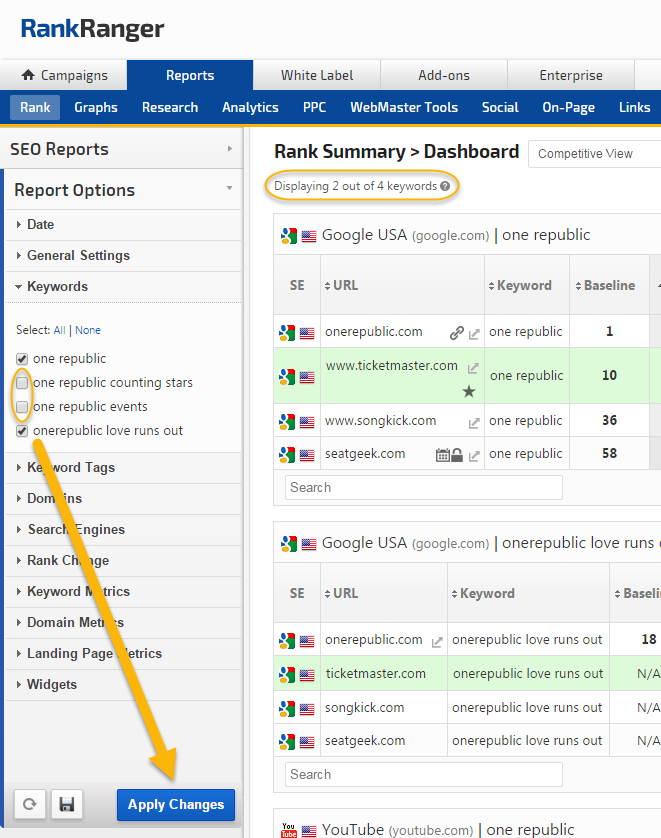
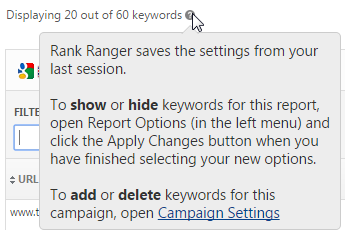
Keyword Tags
If you added Tags to your new Keywords, you must also select those tags in Report Options in order for your new keywords to display in the report. This is because Tags are used for categorizing keywords and filtering them in or out of reports.
In this example, a variety of gift card keywords were added to our Amazon.com campaign and categorized with a "gifts" tag. We need to select that tag (and click the Apply Changes button) in order for those gift card keywords to display in our SEO report.
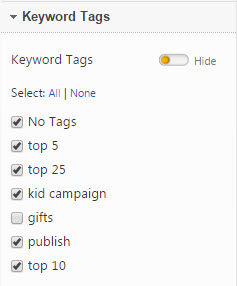
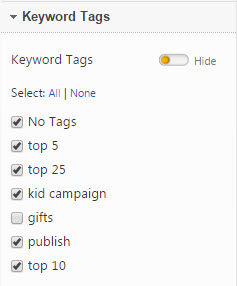
If after selecting all of your new keywords (and tags, if used) and applying changes to the report the new keywords are not displaying and more than 24 hours has elapsed since you added the keywords to your campaign, then it is possible that the search engine did not return any result for the keyword on any domain, in other words, the keyword has not been indexed by the search engine.
Rank Ranger will not display keywords for which the search engine displays no results - meaning no results for any URL on the web. So if Google.com has results, but Google Mobile does not, you will see results for the keyword in the Google.com table, but the keyword will not display at all in the Google Mobile table. That is the way the system is designed because it needs a response from the search engine in order to record a number and when there is no response, then there is no number.
