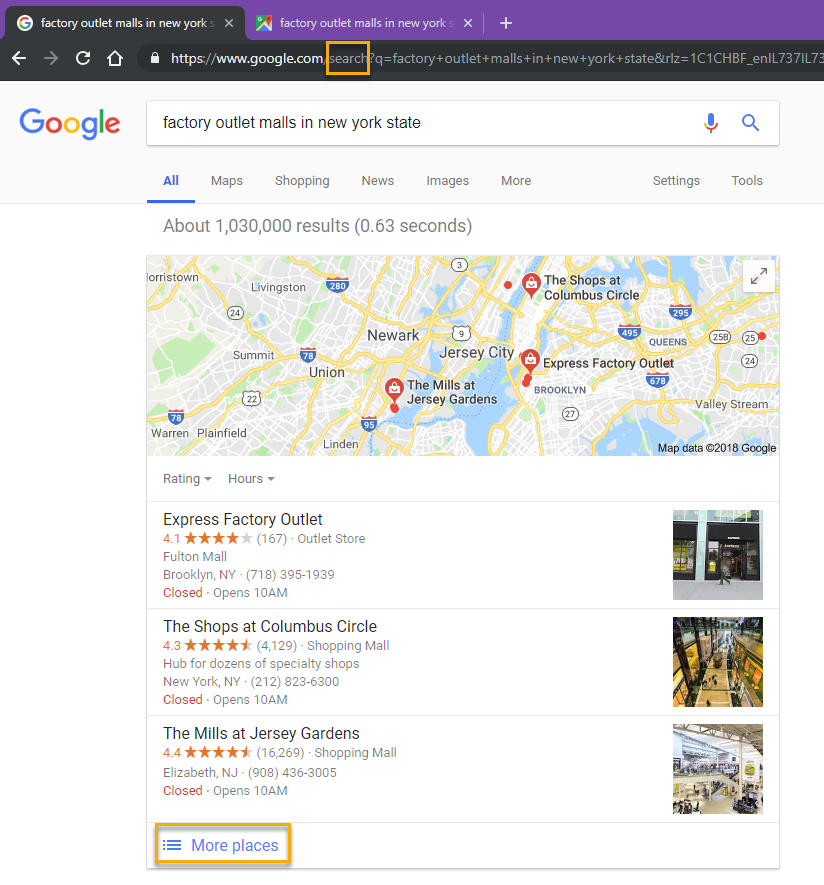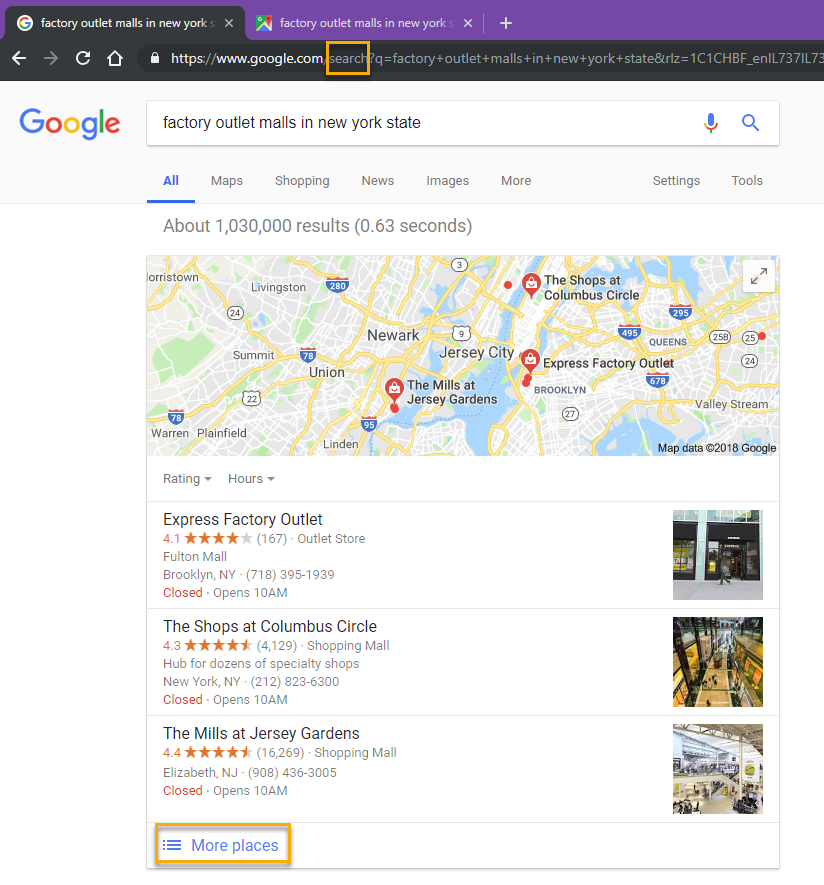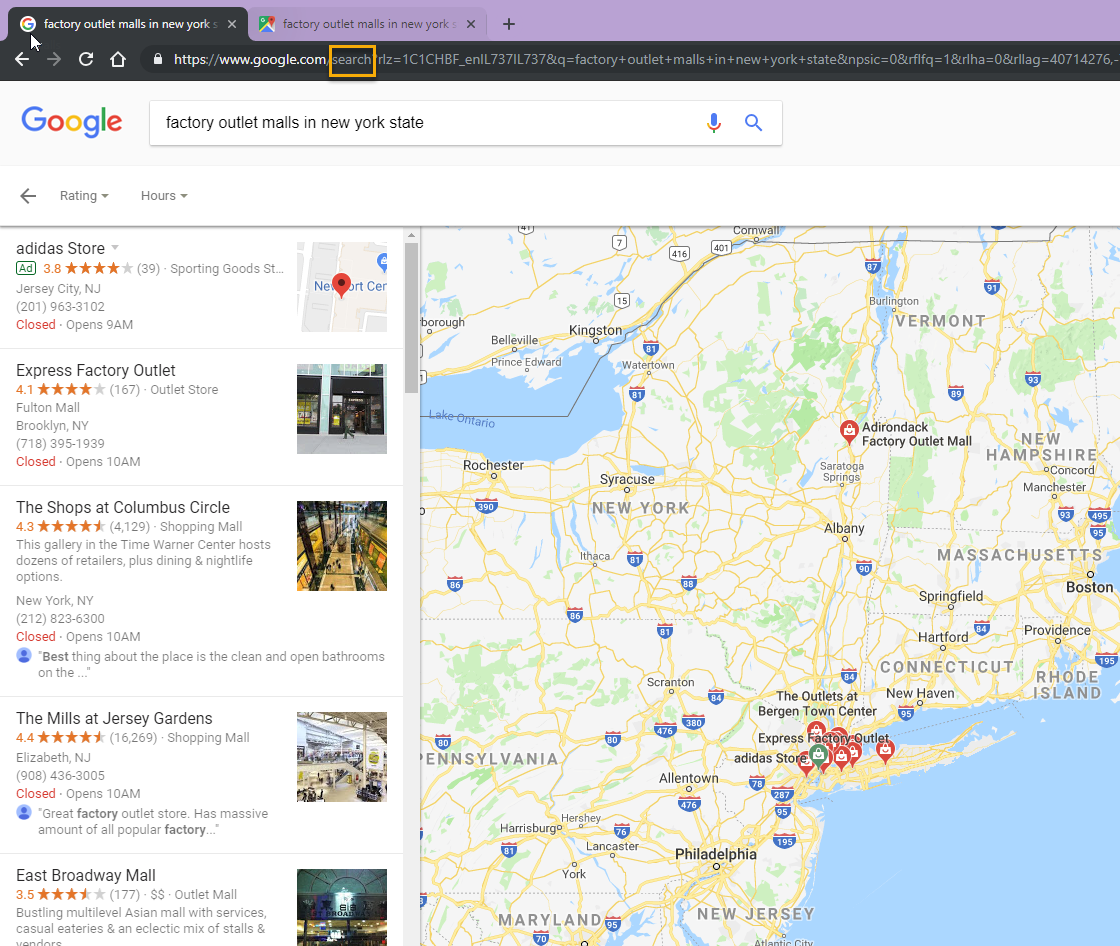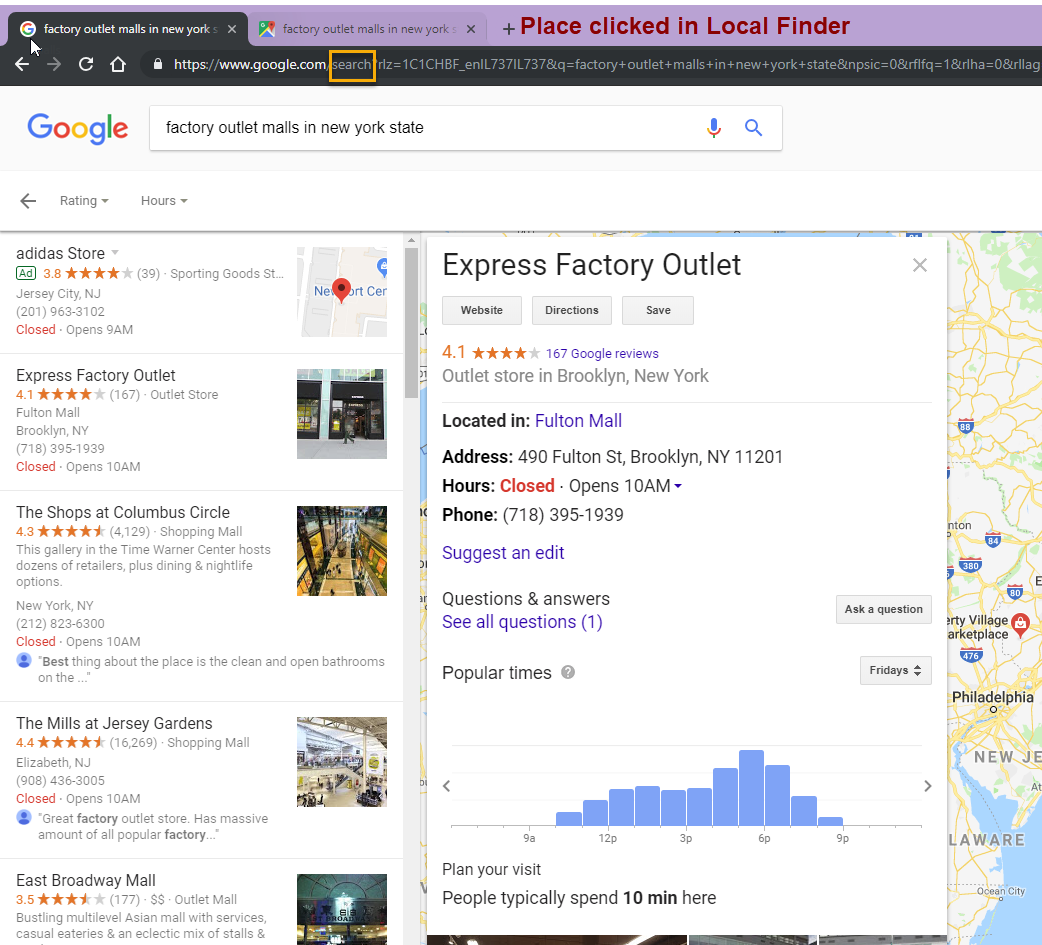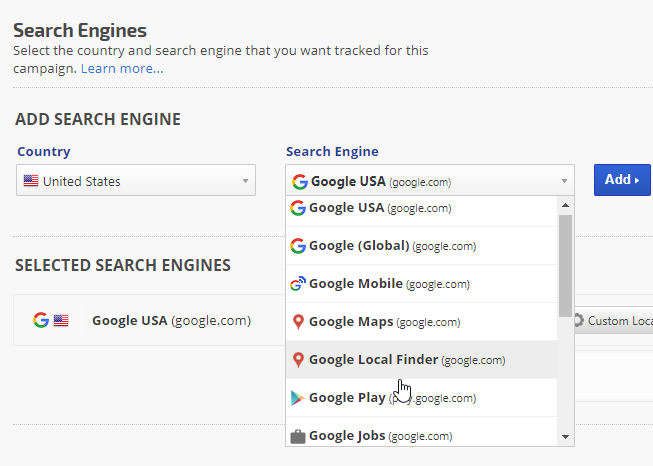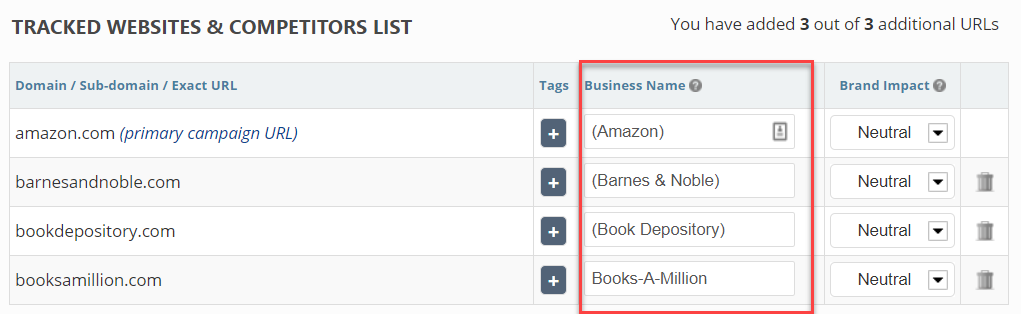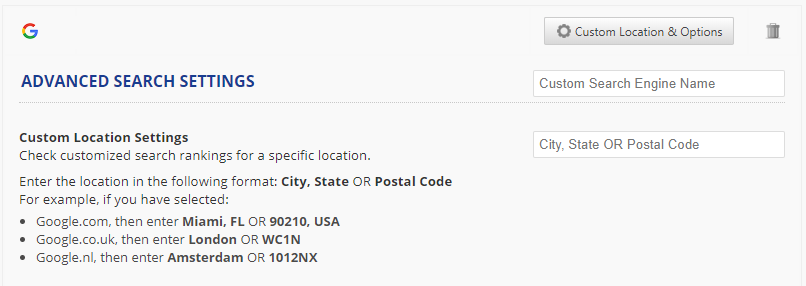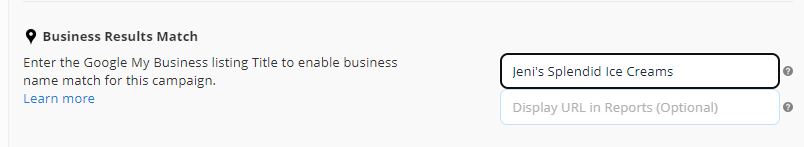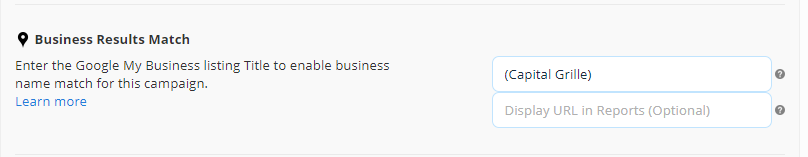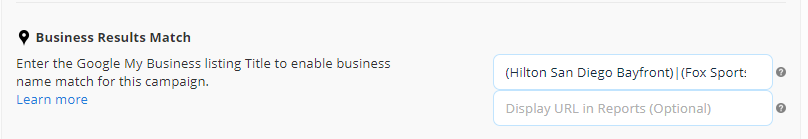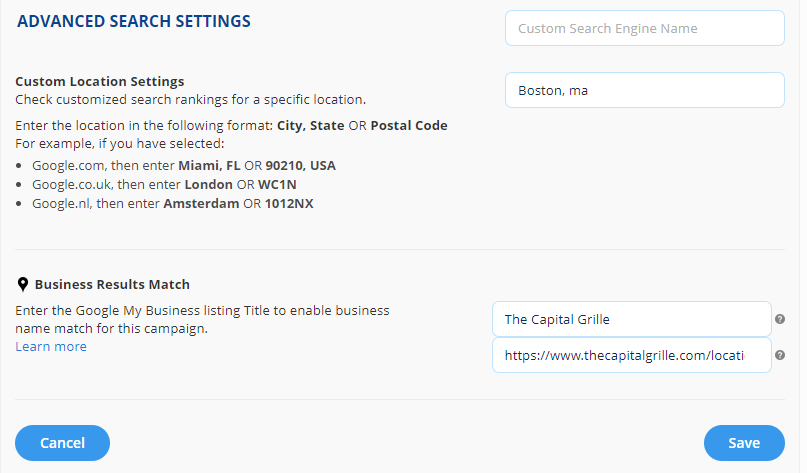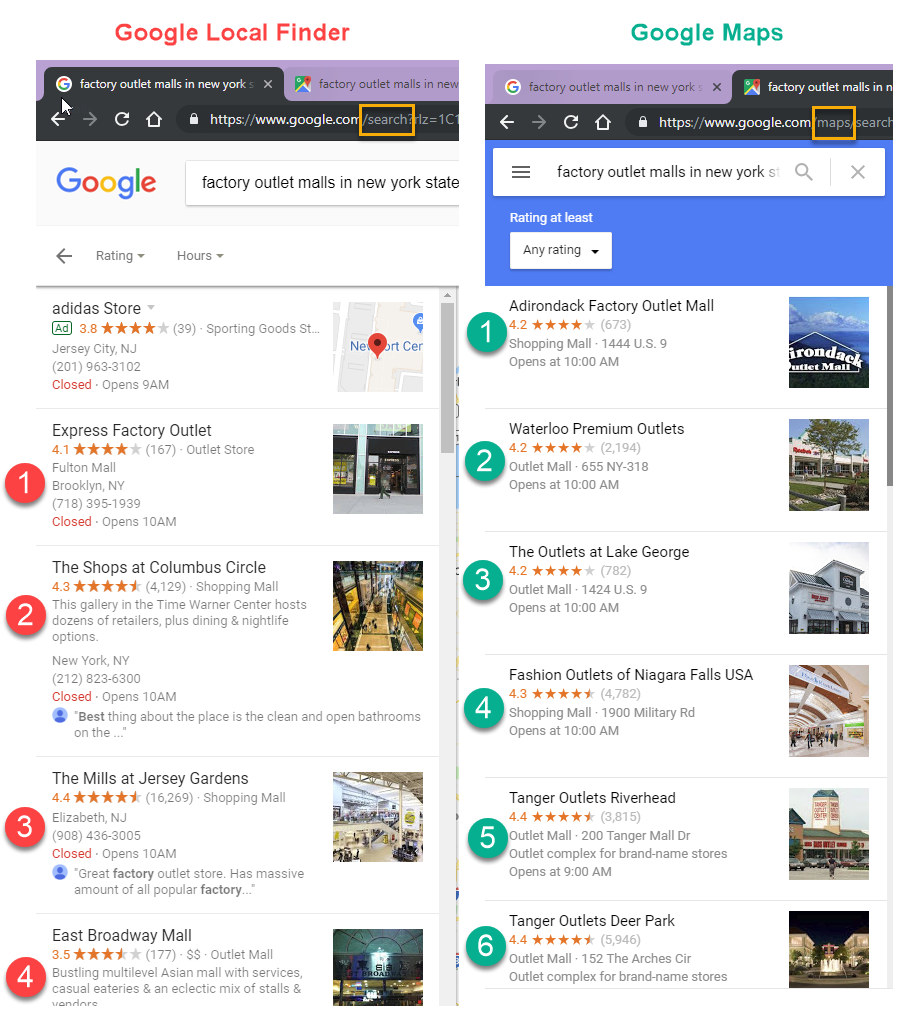What is the difference between Google Local Finder and Google Maps?
Google Maps tracking is done via https://www.google.com/
maps/
Google Local Finder is a feature of https://www.google.com/
search/ that is accessed by clicking the "More Places" link at the bottom of a Local Pack
One might expect that both options would provide the same search results, however, that is not always the case as is detailed in the following example based on a search for "factory outlet malls in new york state".
Comparison of Google Local Finder and Google Maps Results
In this side by side comparison of the same keyword, we see that Google Local Finder and Maps are not providing the exact same results. For example, in Local Finder rank position 1 was Express Factory Outlet vs. Adirondack Factory Outlet Mall in Maps.
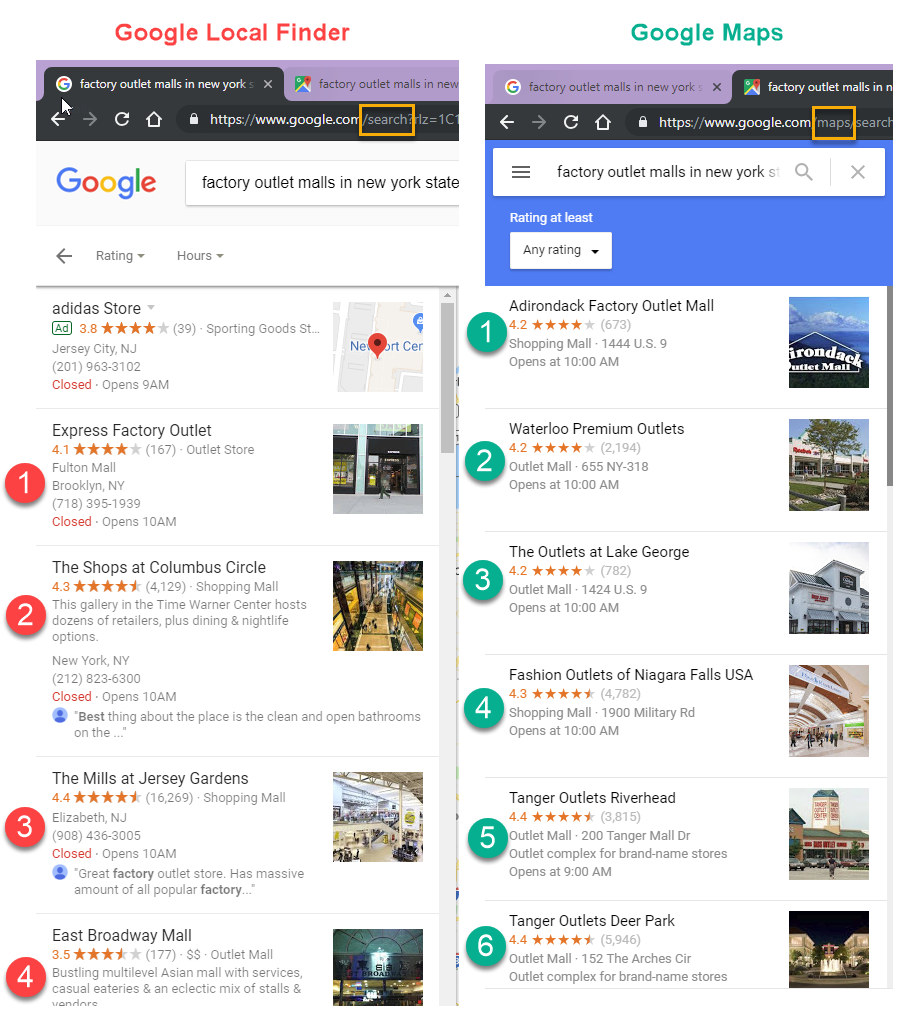
Rerunning the same search multiple times in the same browser (or when logged into a Google account), may produce matching results as Google learns from your activity.
The user experience is also different with respect to the format, yet similar with respect to some of the information displayed when clicking on a search result.
Local Finder Business Listing
- Google Business listing format with link to website (if available)
- Directions and the option to save the location to your Google account
- Additional information displays if the business has added it to their listing (e.g., business hours, photos, etc.) and if customers have posted questions, reviews or photos
- Option to ask questions, post a review or photo
Google Maps Business Listing
- Google Places listing in a different format than the Local Finder
- Directions with the option to send to your phone or share with someone
- There's also an option to search for other places of interest near the business
- If the business has included hours or other information in their listing that displays along with customer reviews
- Option to post a review