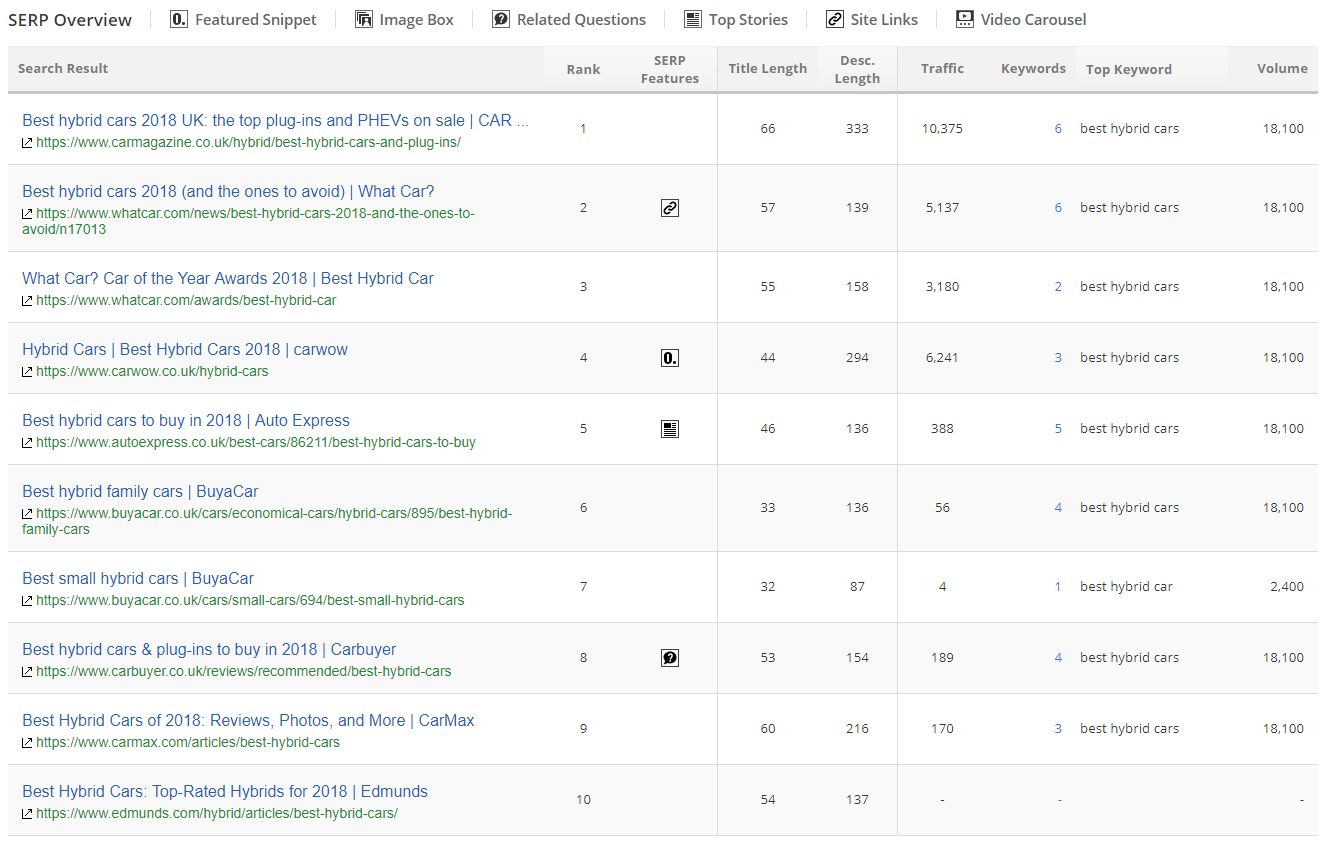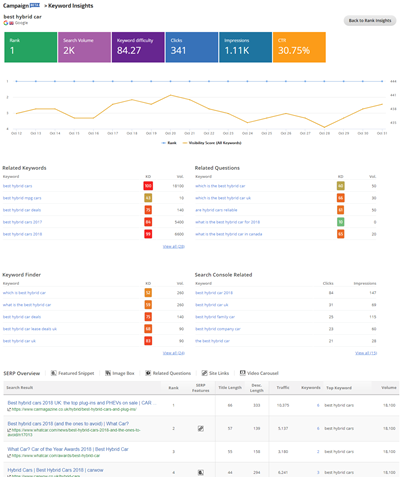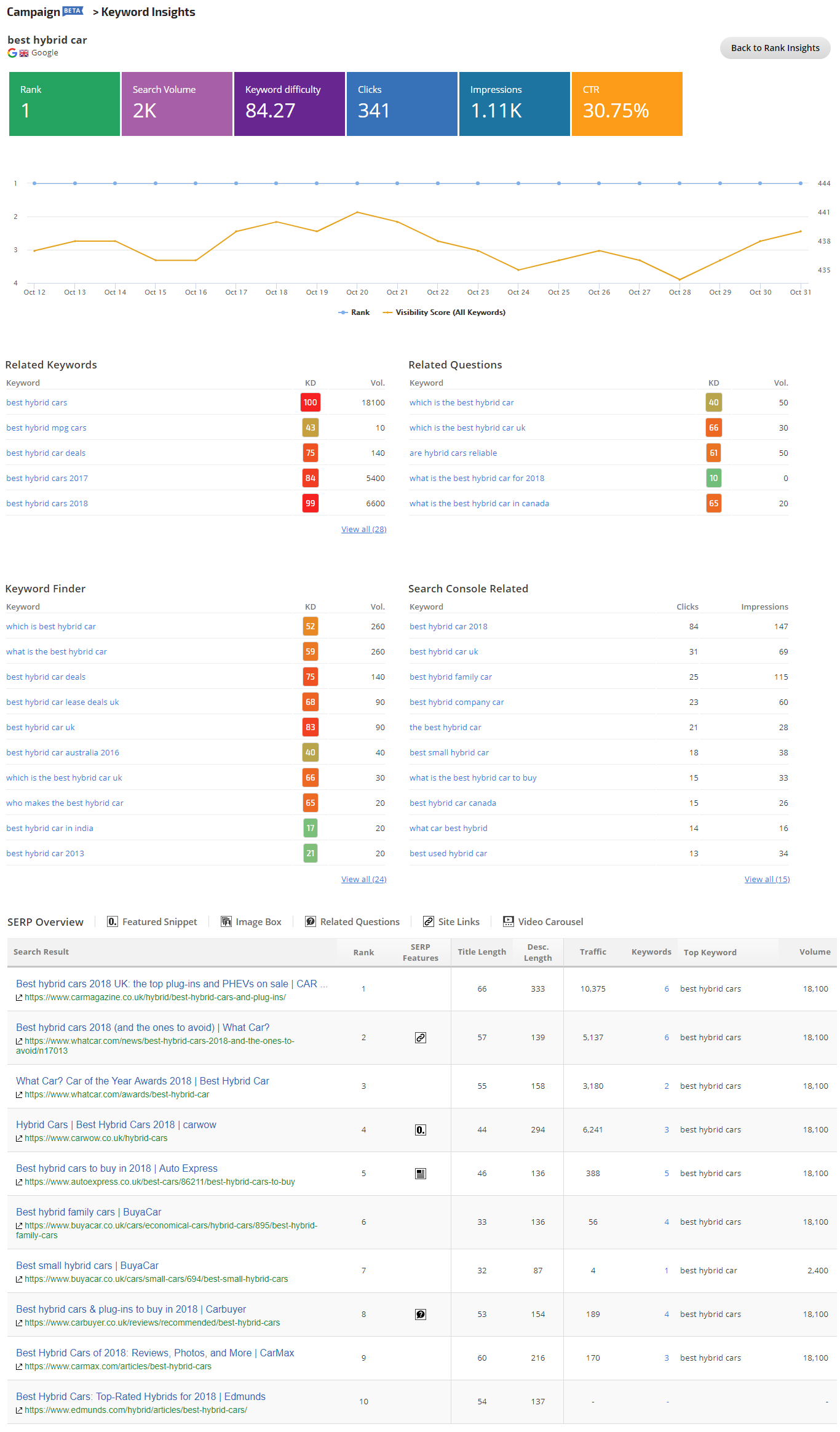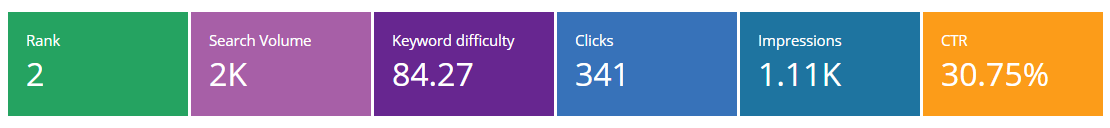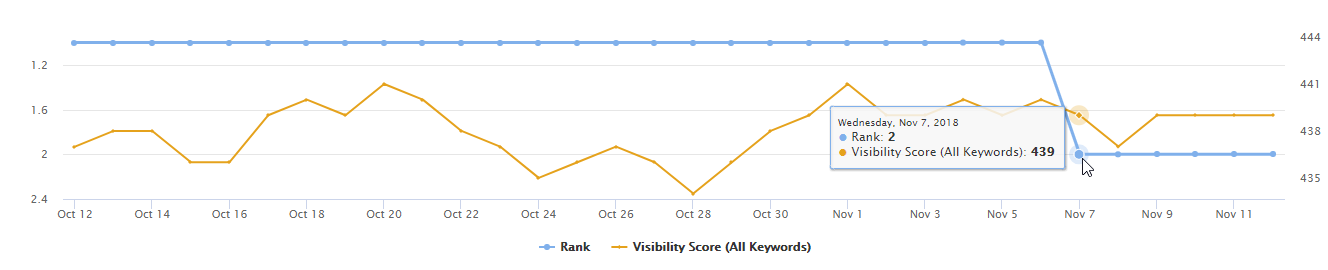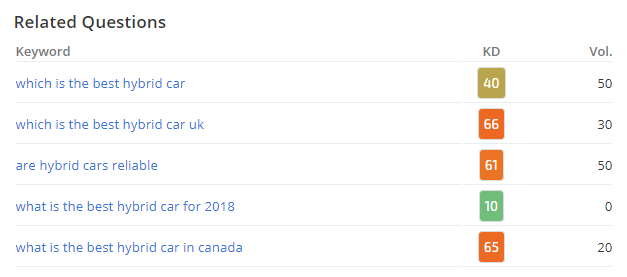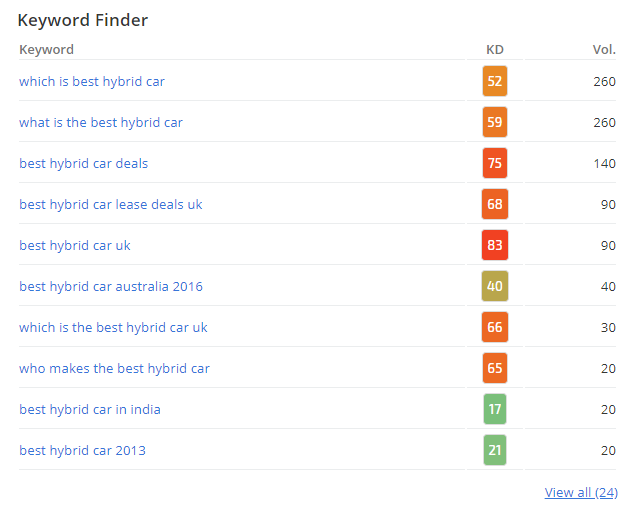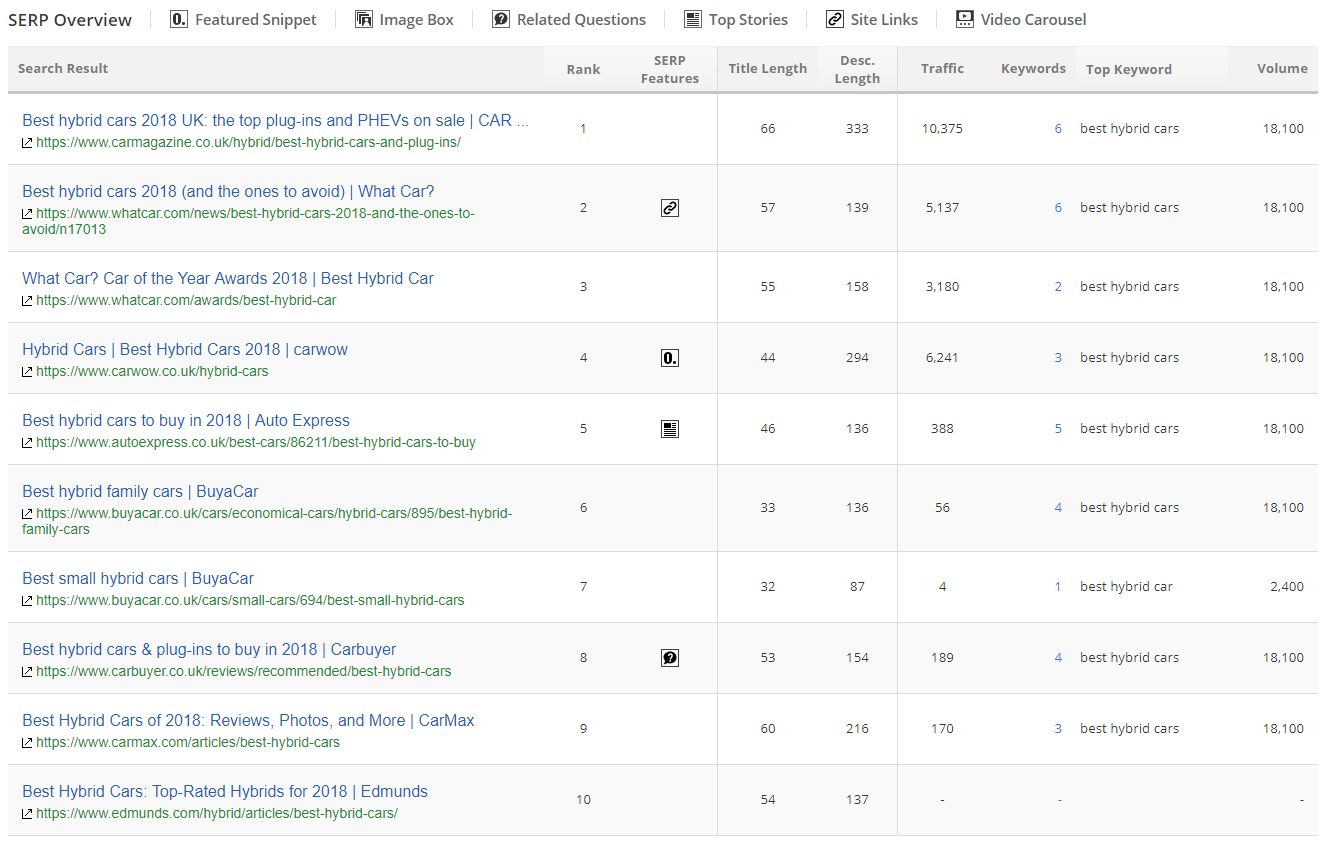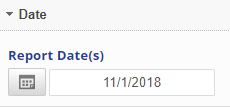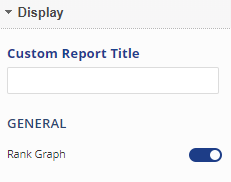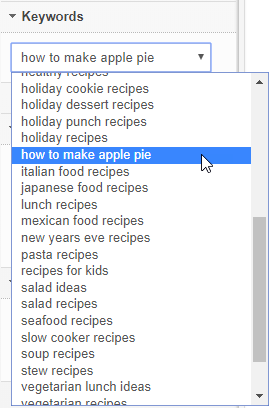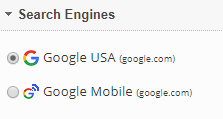Keyword Performance Summary
At the top of the report a summary of rank, search volume, and
keyword difficulty score are presented, along with the number of clicks, impressions and click-through-rate if
Search Console has been integrated with the campaign.
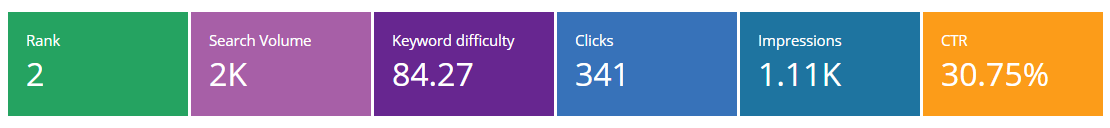
Keyword Trends
In this graph you'll find the rank for the
keyword over time, along with the campaign's visibility score trend
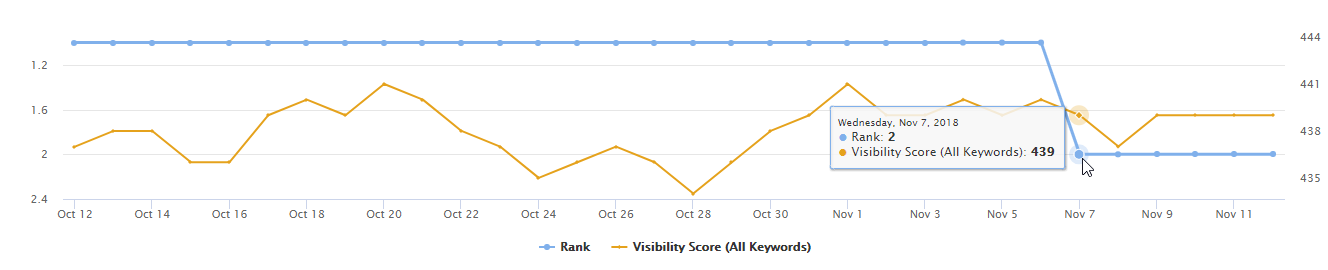
Google Related Search Keywords
If Google displays related search phrases for the
keyword, then a summary of the
keywords is presented, along with the
keyword difficulty score (KD) and estimated search volume (Vol).

If there are more than 5 related
keywords, clicking the View all link at the bottom of the table launches the
Keyword Research tool filtered for related
keywords. Similarly, clicking an individual related
keyword's link also launches the
Keyword Research tool, which provides related
keywords, questions, related topics and
keyword finder results for that
keyword.
Google Search Related Questions
If Google displays related questions in search results for the
keyword, this report section lists them along with their
keyword difficulty score (KD) and estimated search volume (Vol).
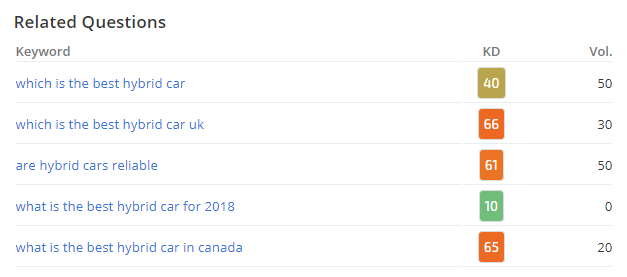
If there are more than 5 related questions, clicking the View all link at the bottom of the table launches the
Keyword Research tool filtered for related questions. Similarly, clicking an individual related
keyword's link launches the
Keyword Research tool, which provides related
keywords, questions, related topics and
keyword finder results for that
keyword.
Discovery of Optimized Search Terms
The top 10 results from
Keyword Finder are presented in this section, along with their
keyword difficulty score (KD) and estimated search volume (Vol).
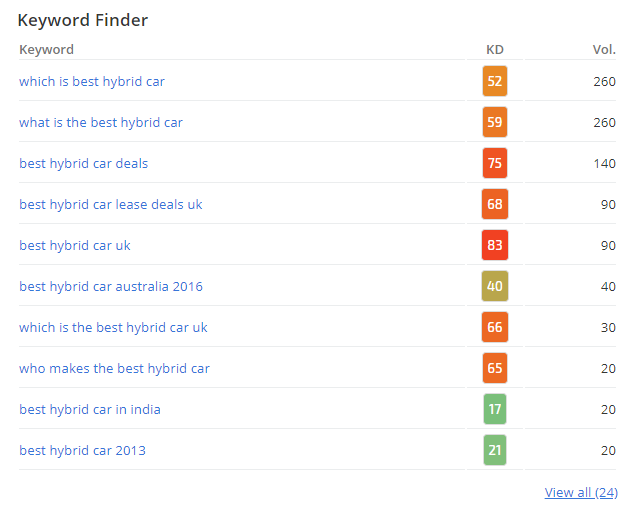
Clicking an individual
keyword launches the
Keyword Insights report filtered for that
keyword. If there are more than 10 results available, you can click the View all link at the bottom to launch the
Keyword Finder, with a variety of filter and sort options.
Impression and Click Performance
If
Search Console has been integrated with your account and connected to the campaign, then the campaign's
keywords are queried against Search Console's data for the website and any matching results are presented in this section of the
Keyword Insights report with the number of clicks and impressions.

Clicking an individual
keyword launches the
Keyword Insights report filtered for that
keyword. If there are more than 10 results available, you can click the View all link at the bottom to launch the full Search Console Related
Keywords report featuring Clicks, Impressions, CTR and Average Position per
keyword.
Top 10 Competition Analysis
In this section of the report, the search result title and URL are presented for the top 10 ranking pages. Additional data includes notation of the existence of a Google
SERP feature for the result, title length, description length, estimated traffic, number of
keywords, the top ranking
keywords, and the estimated search volume.