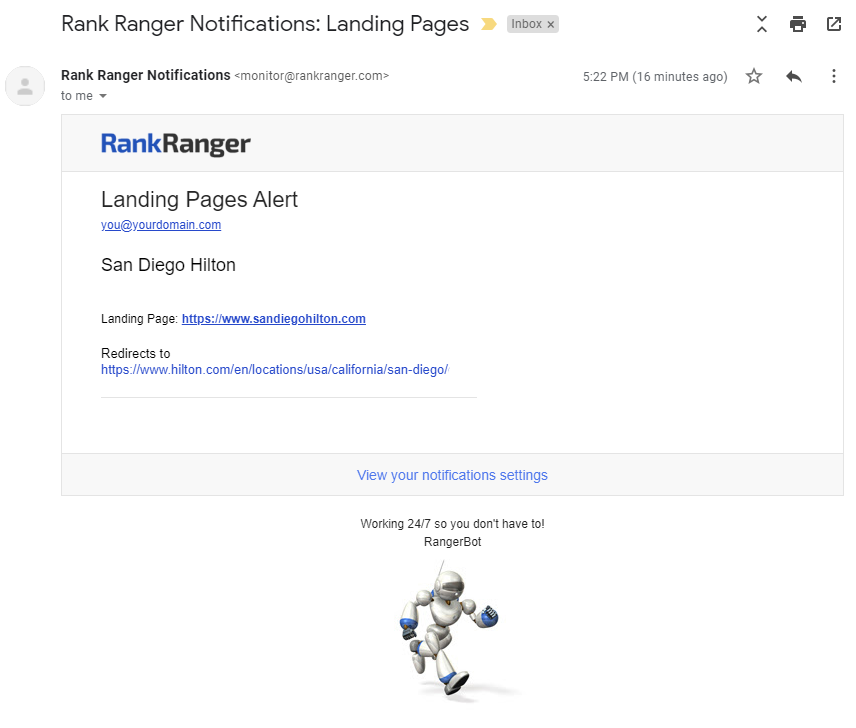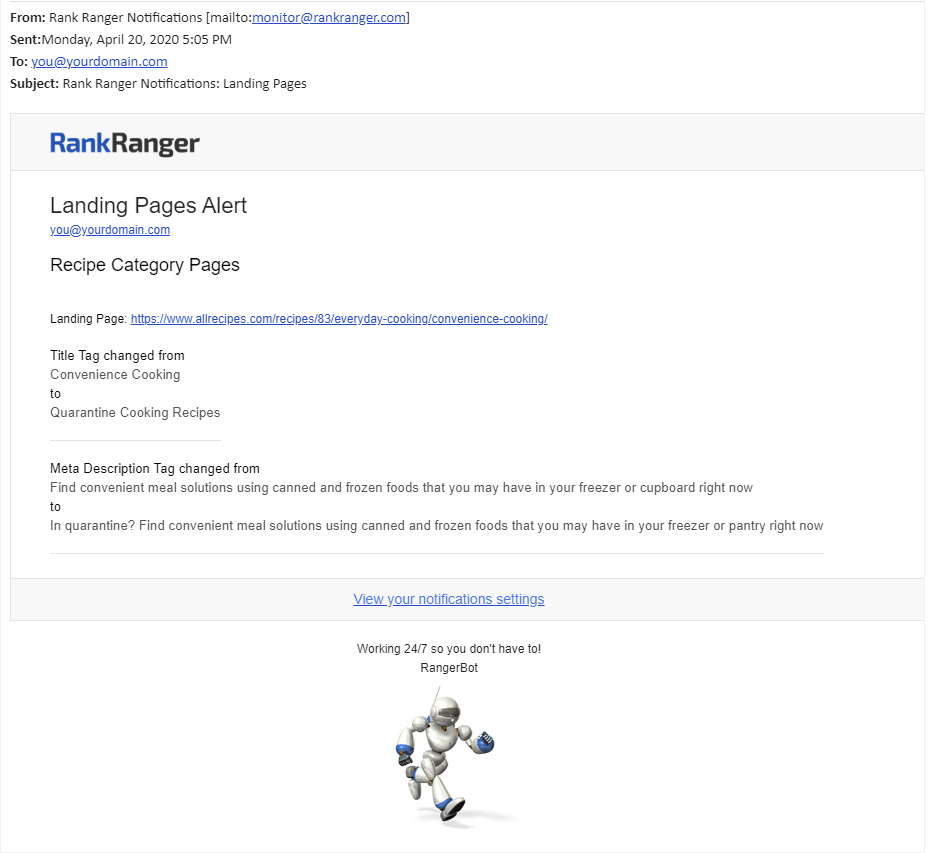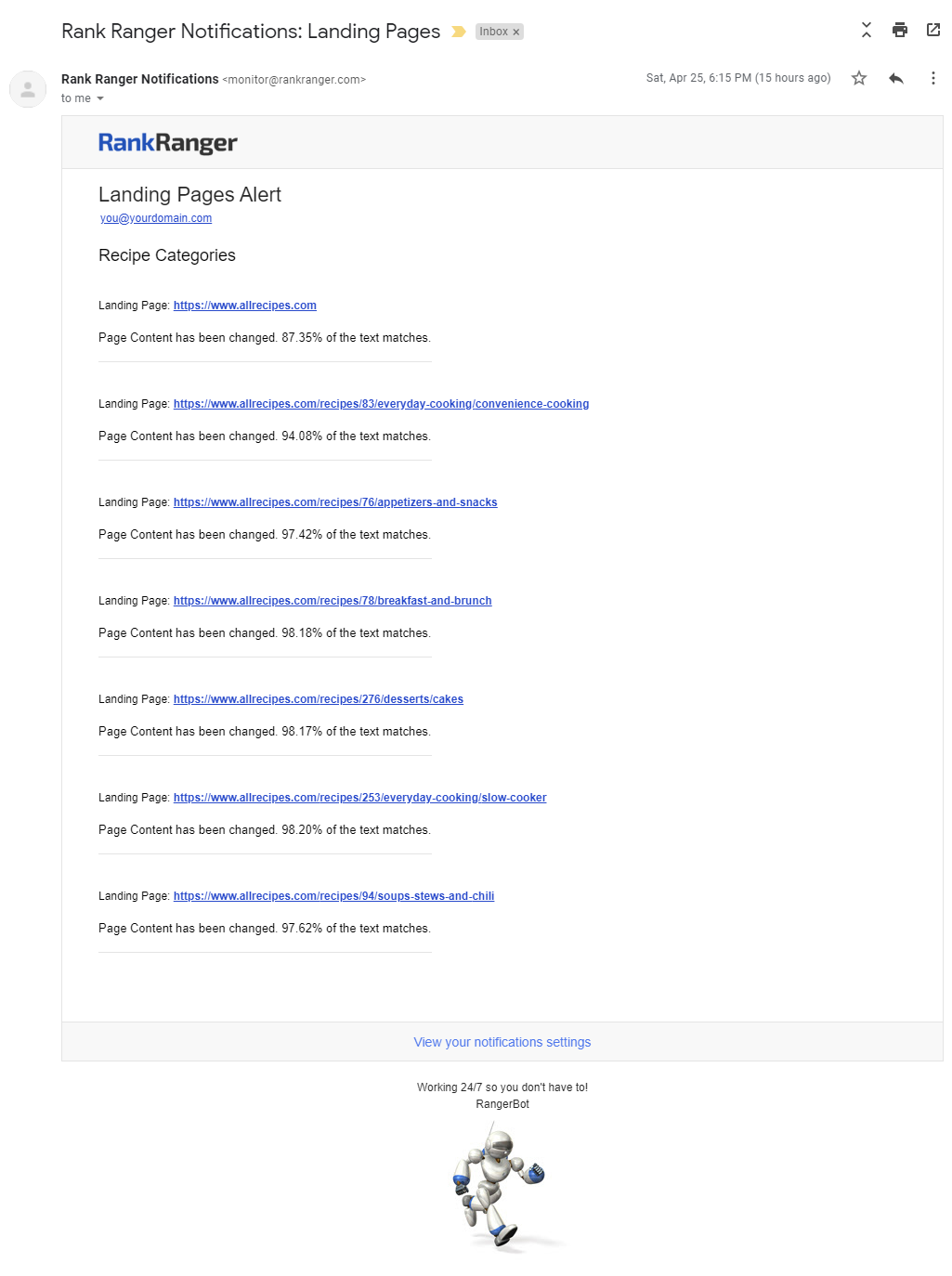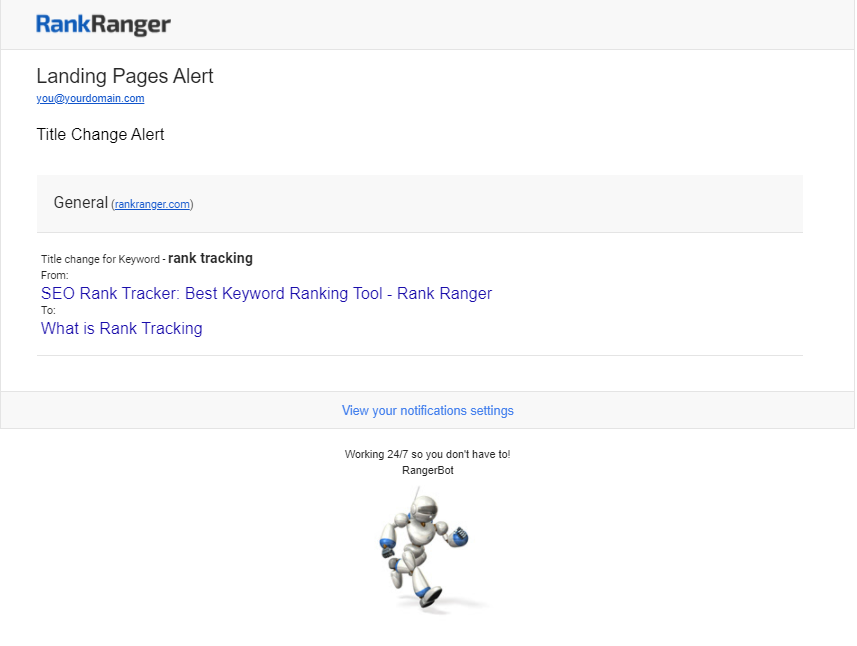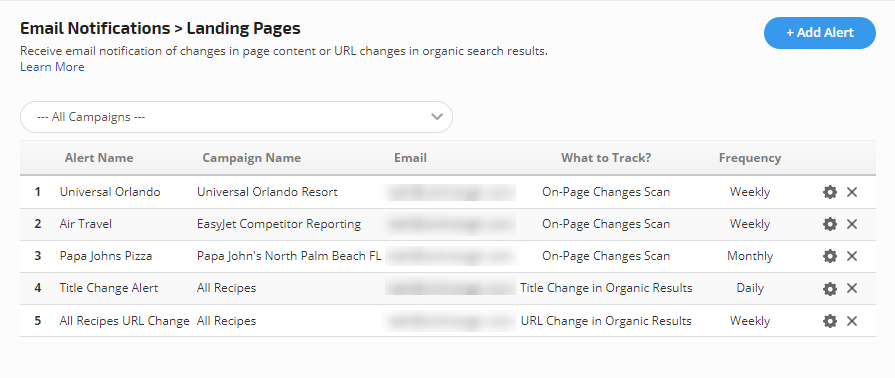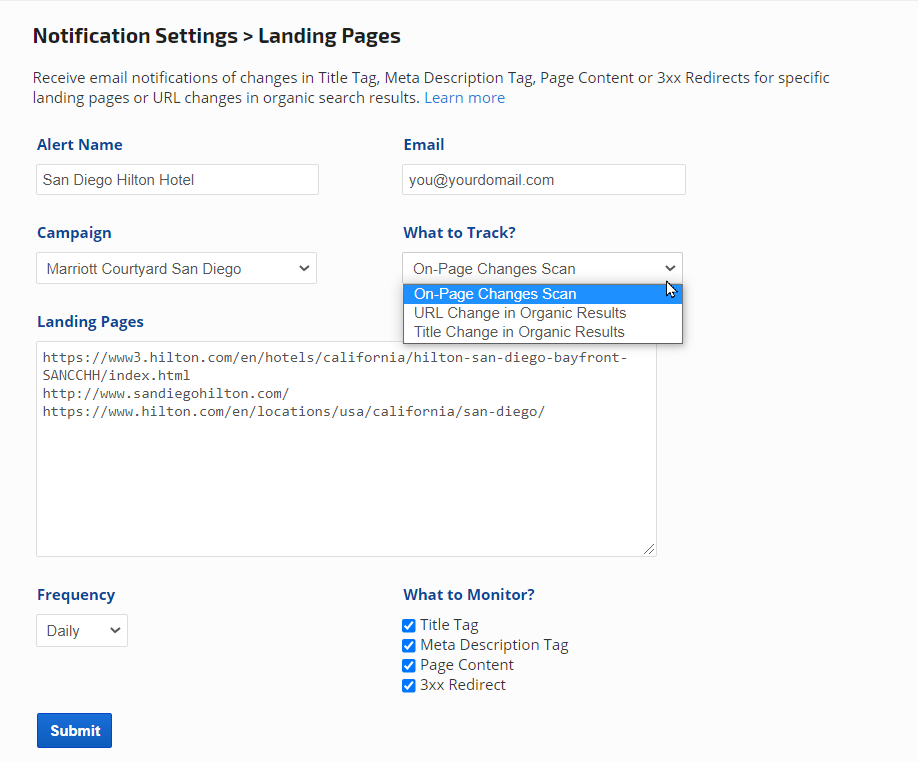Landing Page Email Notifications can help you reduce, or explain, unexpected rank changes that can occur when someone modifies website content or redirects pages without considering the effects those changes can have on SEO. How? By notifying you when changes are detected, thus providing you with the information needed to determine if adjustments may be required to the rank tracking campaign or website.
Limits:
- The number of alerts is equal to the number of campaigns in a package
- You may enter up to 10 landing page URLs per alert. Wildcards are not allowed, we recommend using other tools such as our Landing Page Monitor, or Site Audit Pages report for comprehensive landing page analysis.