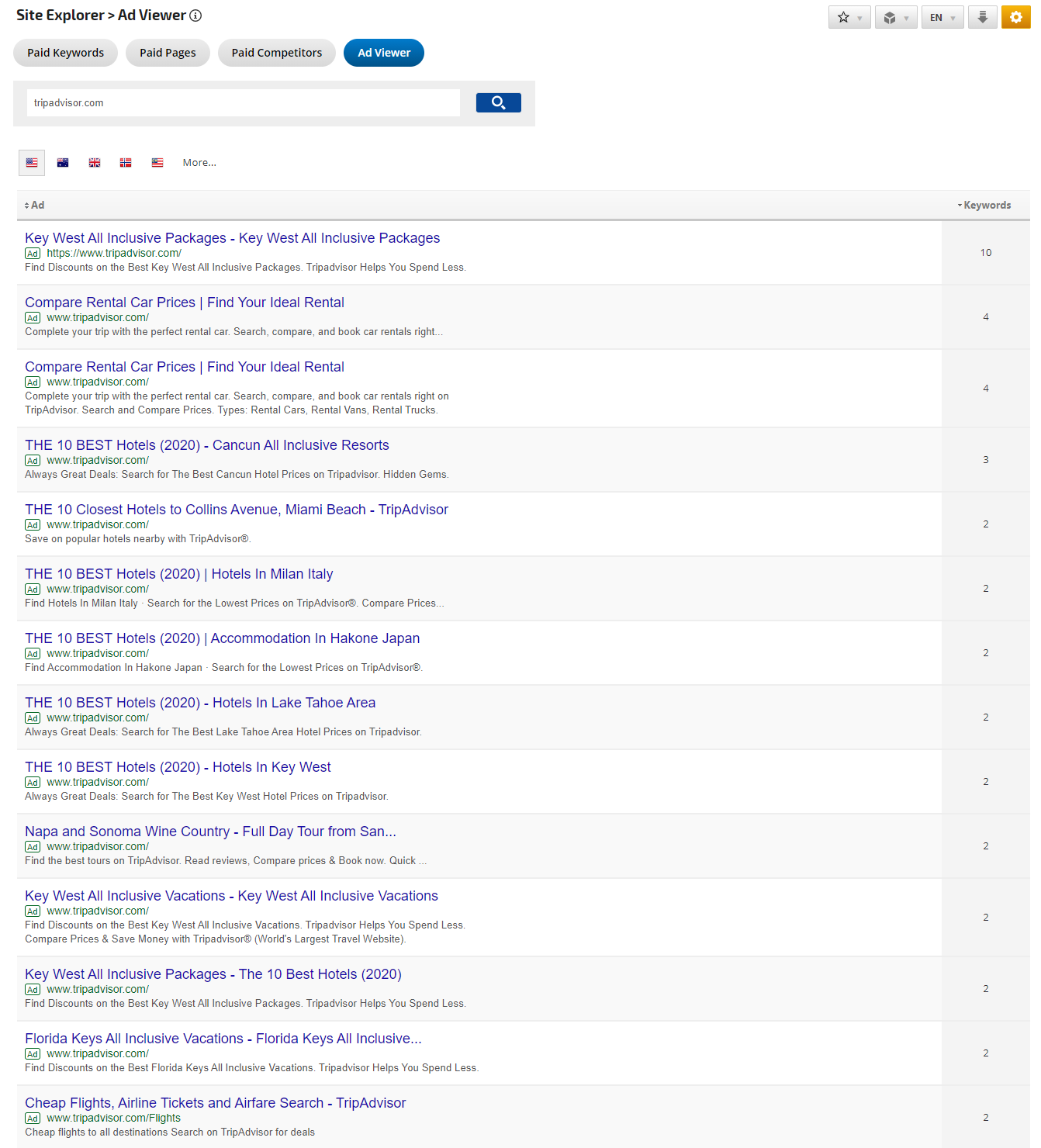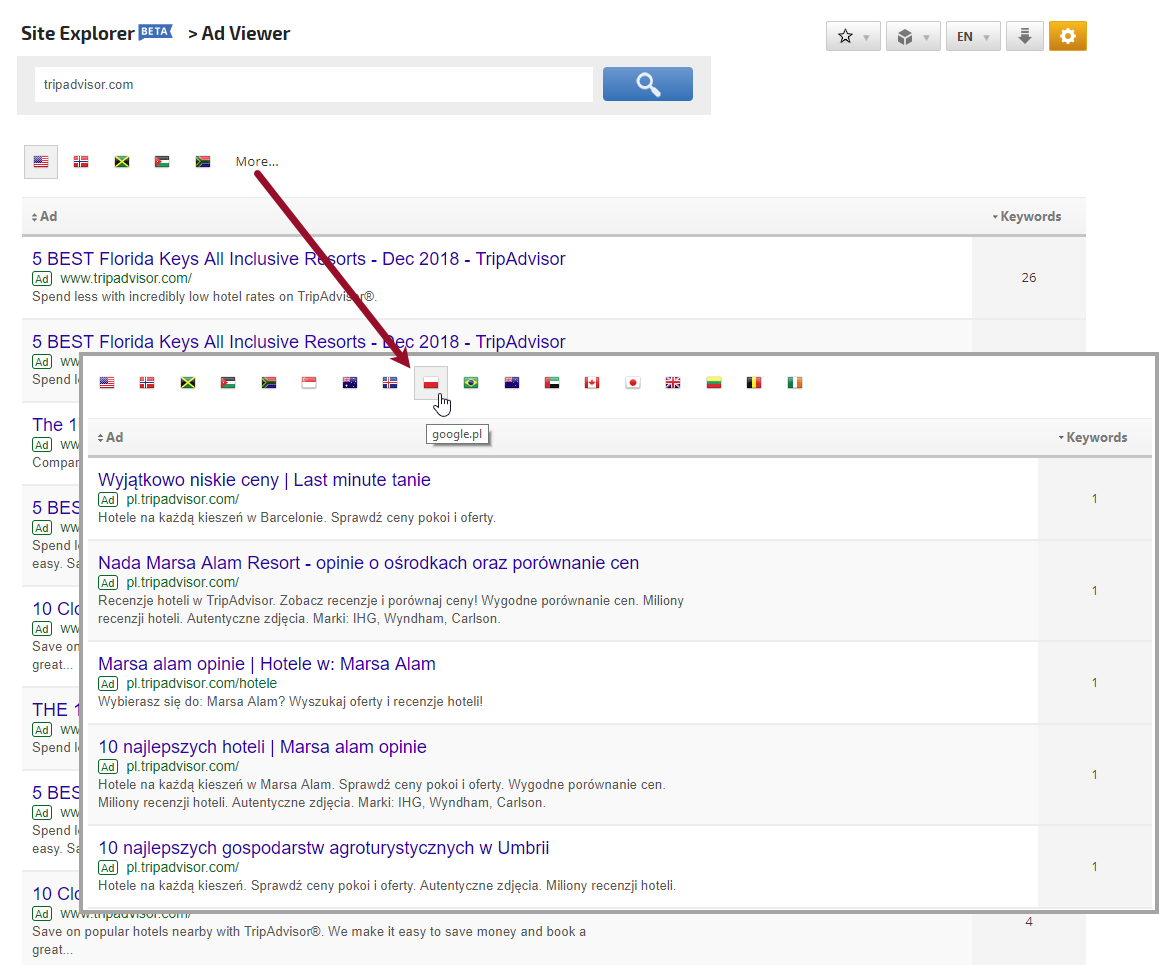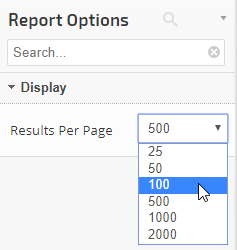Enter a domain URL, click the search button, and the Ad Viewer provides ads displaying in Google search results for the domain, featuring:
- The ad title, which can be clicked to launch the landing page that the ad links to
- Domain URL
- Ad text
- Number of keywords that the ad displayed for