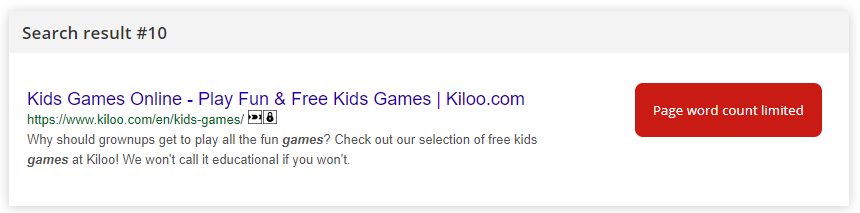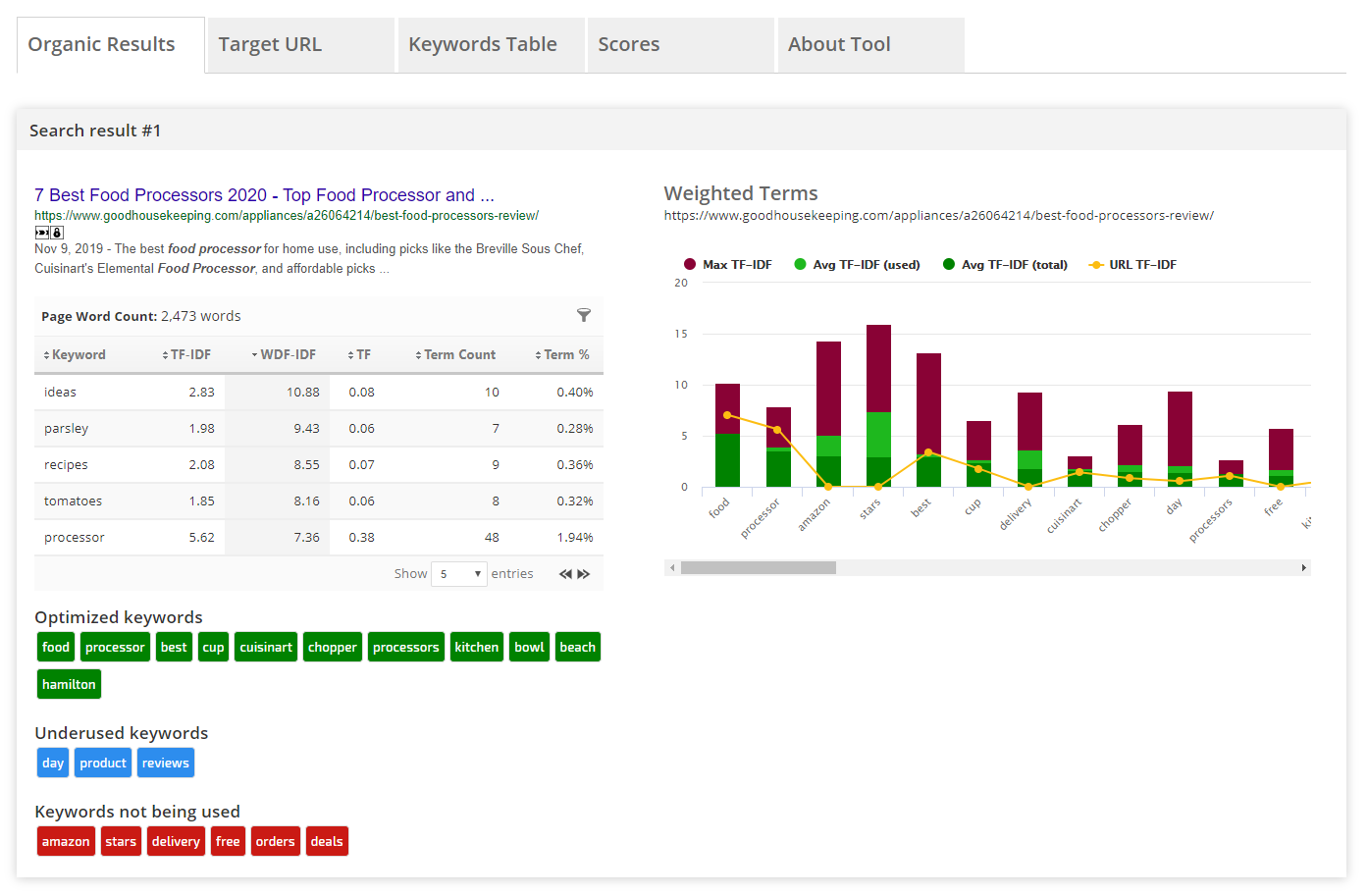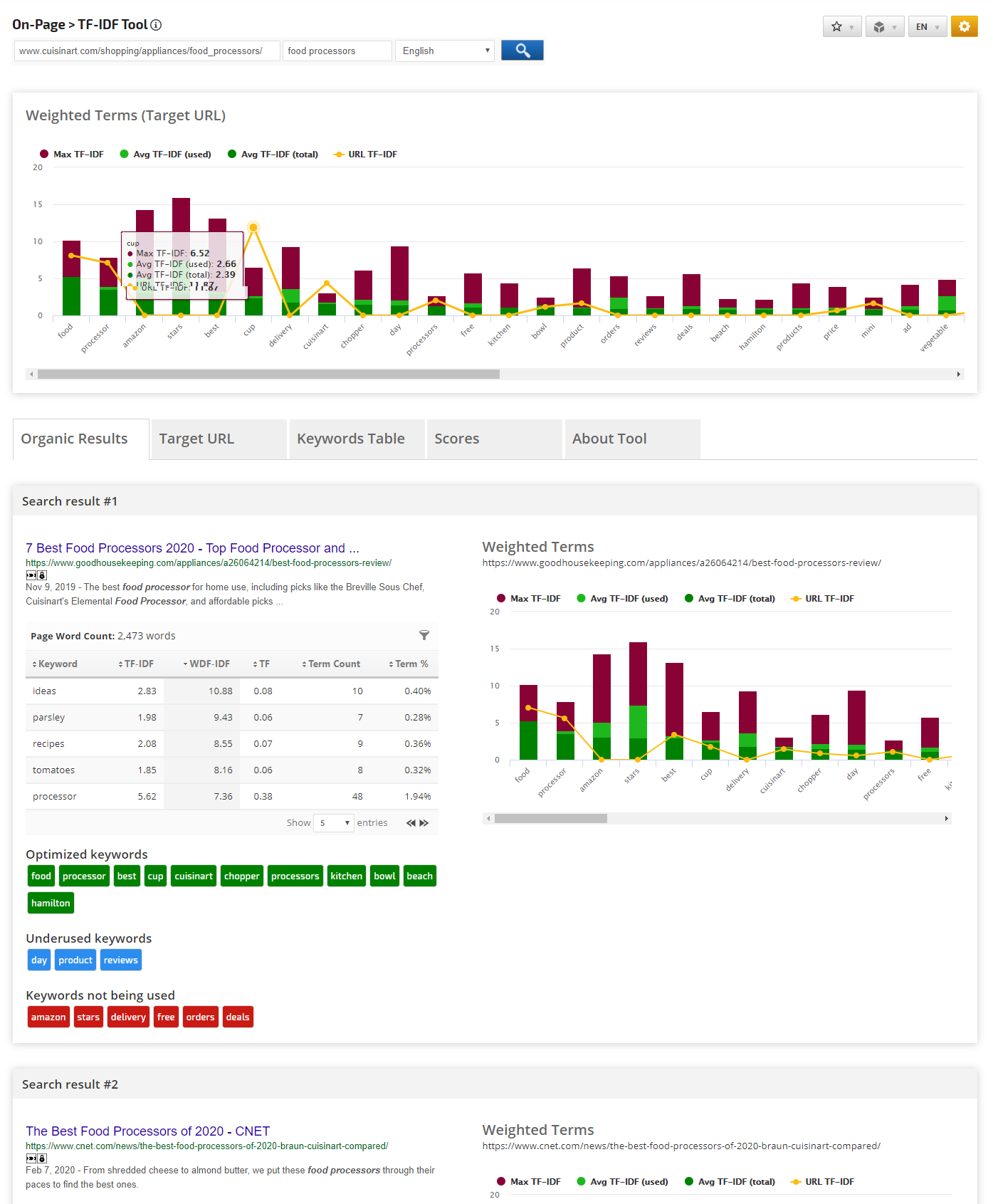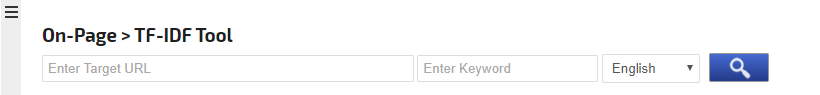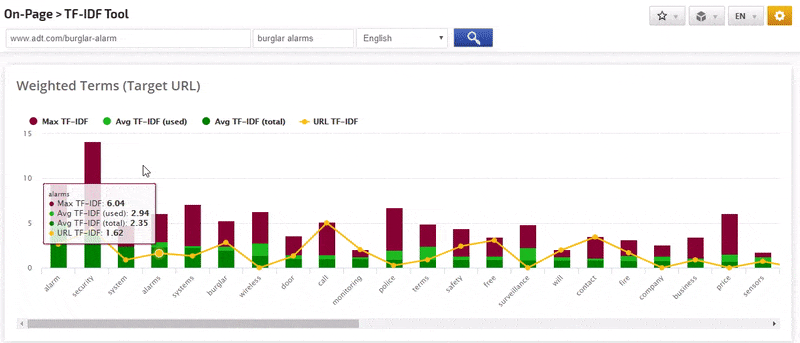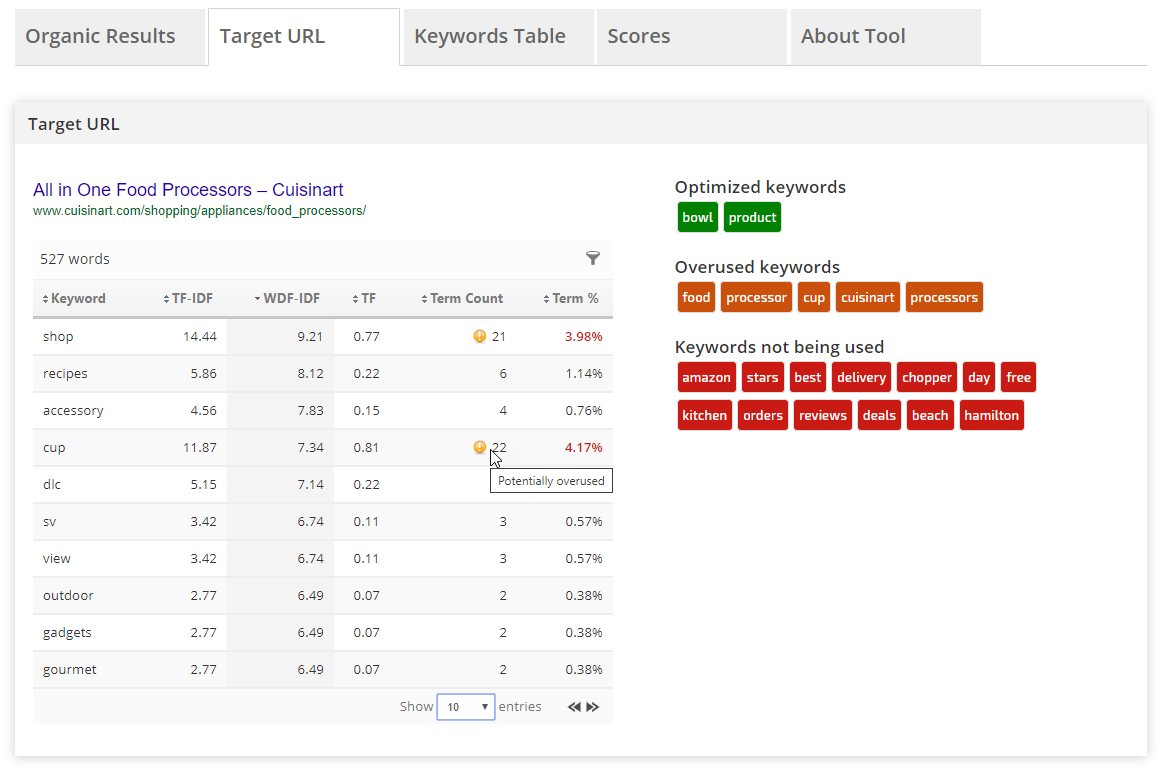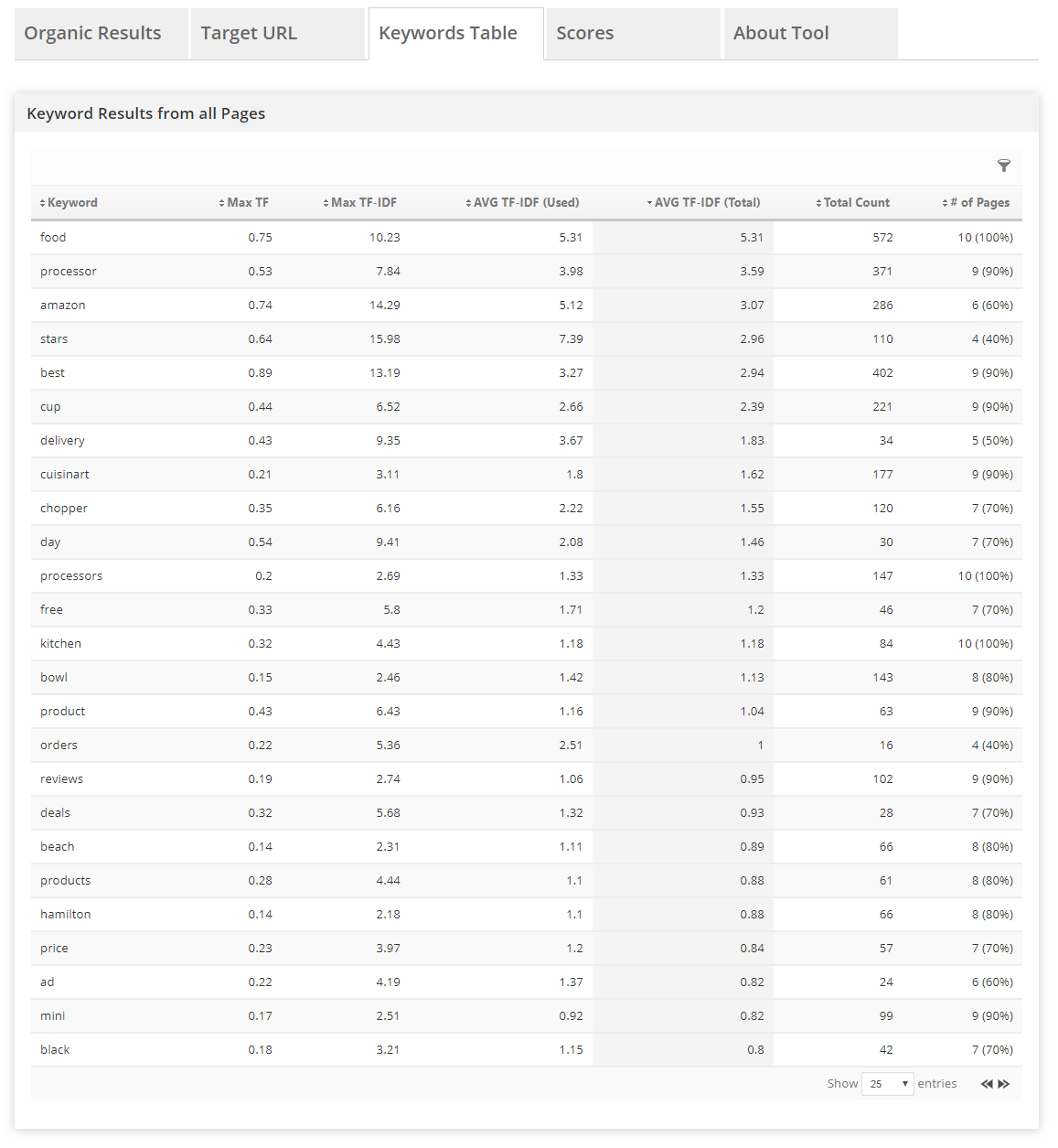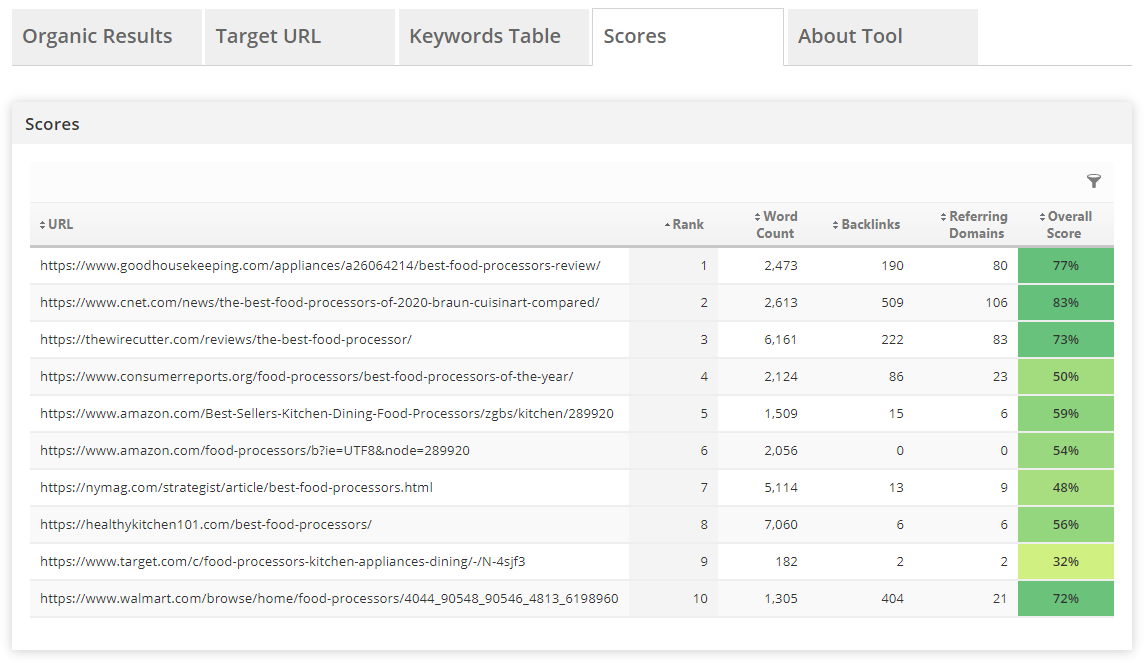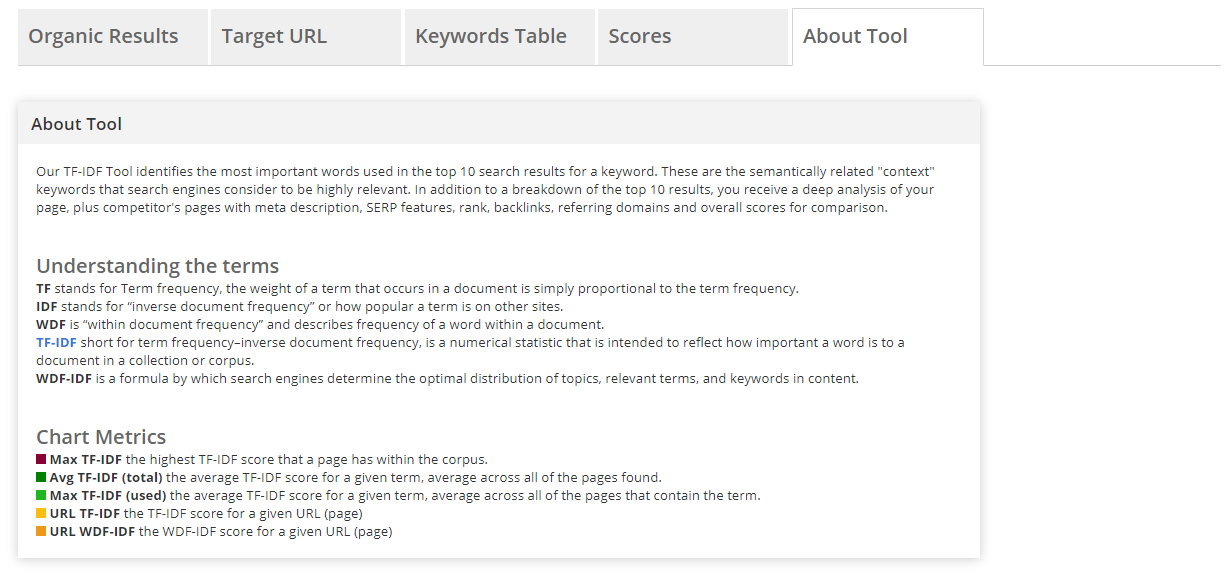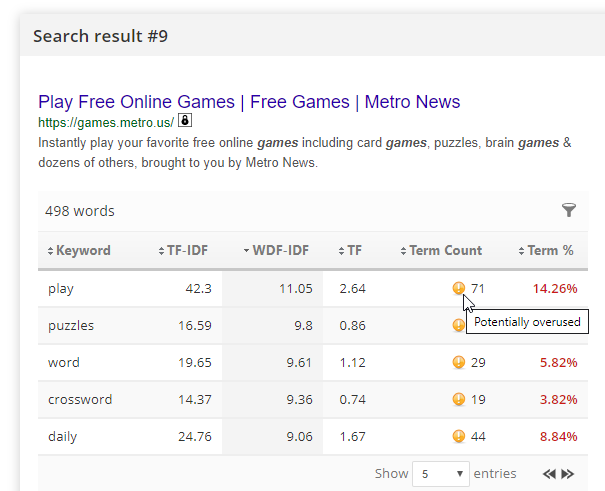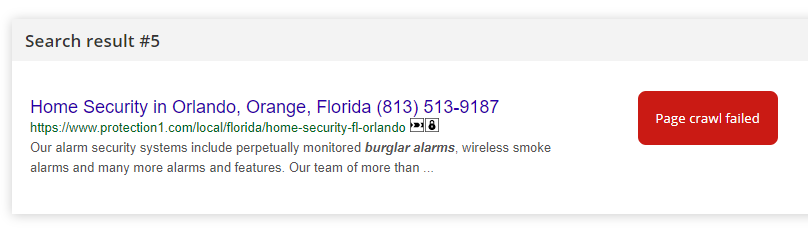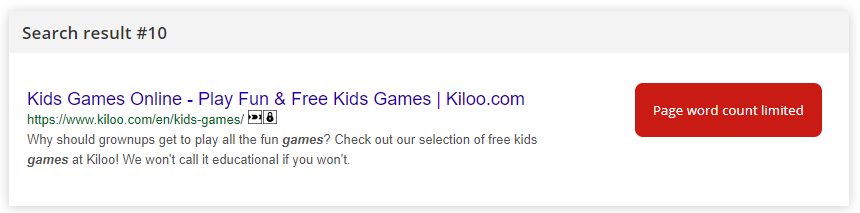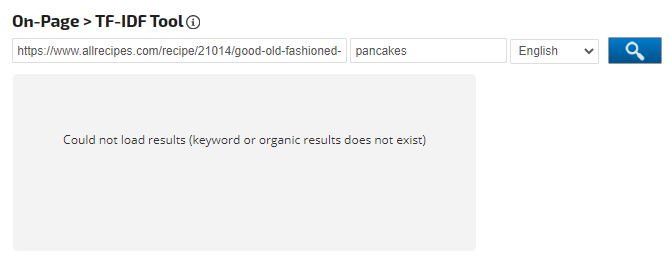Based on the keywords tracking in your campaign, our
TF-IDF Tool identifies the most important words used in the top 10 search results for a keyword. These are the semantically related "context" keywords that search engines consider to be highly relevant. In addition to a breakdown of the top 10 results, you receive a deep analysis of your page, plus competitor's pages with meta description, SERP features, rank, backlinks, referring domains and overall scores for comparison.
Understanding the terms
- TF stands for Term frequency, the weight of a term that occurs in a document is simply proportional to the term frequency.
- IDF stands for "inverse document frequency” or how popular a term is on other sites.
- WDF is "within document frequency” and describes frequency of a word within a document.
- TF-IDF short for term frequency–inverse document frequency, is a numerical statistic that is intended to reflect how important a word is to a document in a collection or corpus.
- WDF-IDF is a formula by which search engines determine the optimal distribution of topics, relevant terms, and keywords in content.
- Max TF-IDF the highest TF-IDF score that a page has within the corpus.
- Avg TF-IDF (total) the average TF-IDF score for a given term, average across all of the pages found.
- Avg TF-IDF (used) the average TF-IDF score for a given term, average across all of the pages that contain the term.
- URL TF-IDF the TF-IDF score for a given URL (page)
- URL WDF-IDF the WDF-IDF score for a given URL (page)
If you'd like to learn more about what TF-IDF is, you could begin with this
tutorial at TF-IDF.com or search Google for additional resources.
Generate a Page Analysis
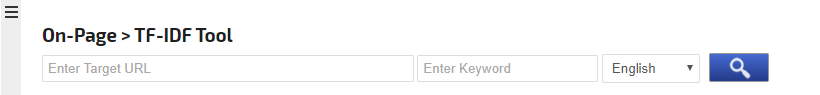
- Click into the "Enter Target URL" field and select a page from the list of organic pages
- Click into the "Enter Keyword" field and select a keyword from the list of organic keywords
- Select a language, if other than the default
- Click the search icon to generate the report
Weighted Terms (Target URL)
The top graph displays Max TF-IDF, Avg TF-IDF (used), Avg TR-IDF (total) and URL TF-IDF weighted terms for the URL. Depending upon the number of terms, you may need to scroll to the right to view all.
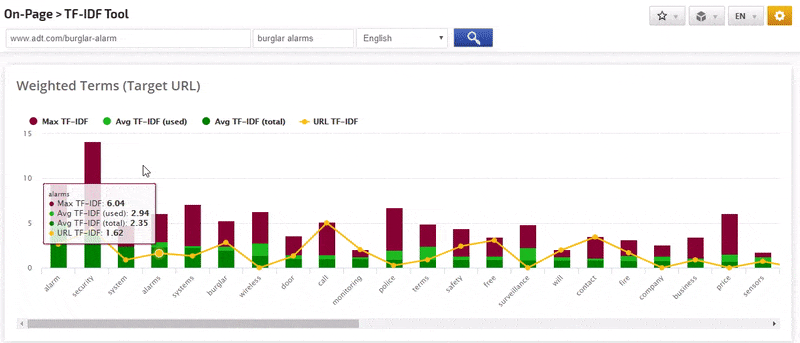
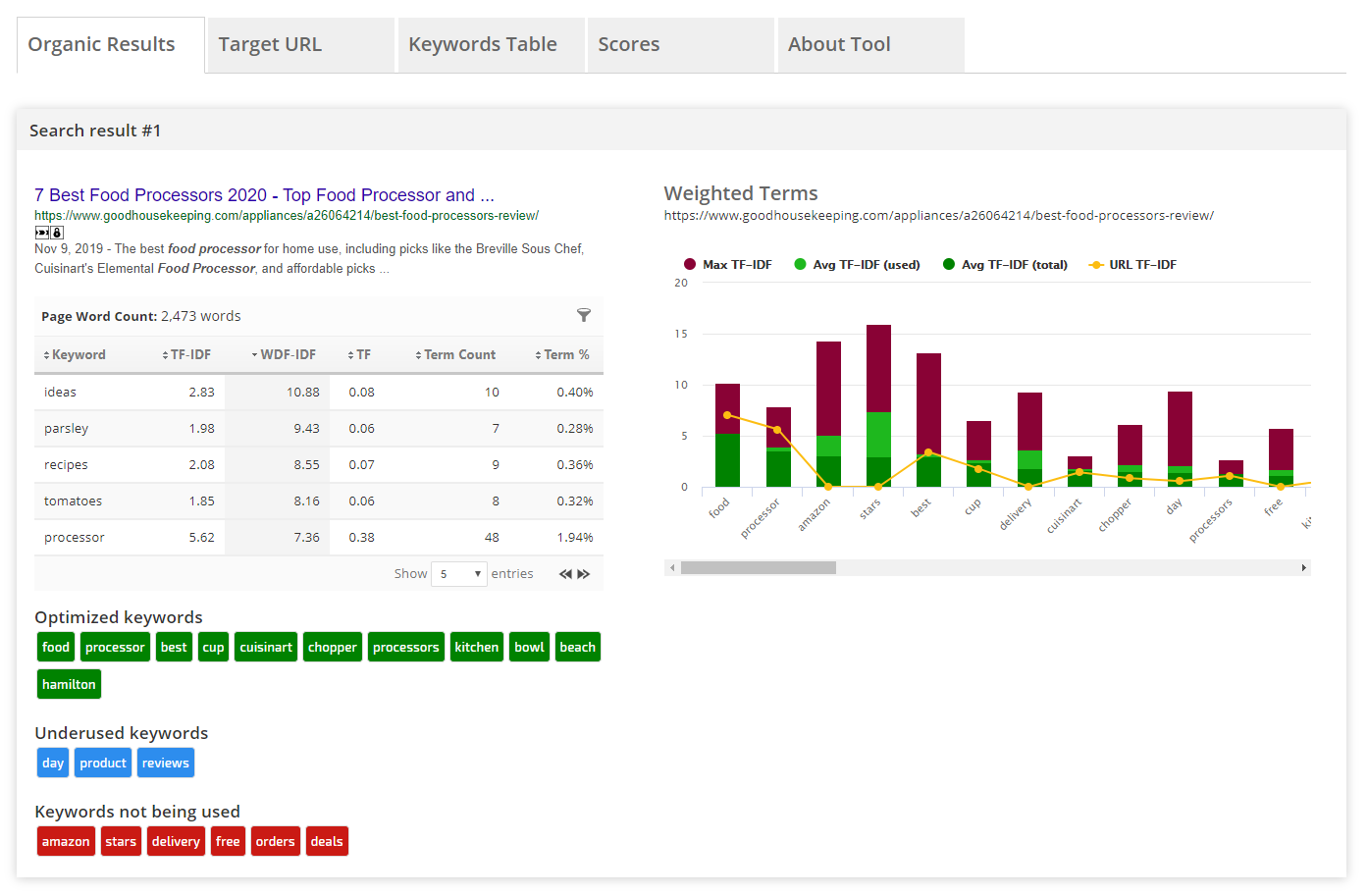
Top 10 Search Results
In the Organic Results tab you can view the following information for each of the top 10 organic search results for the keyword in your search:
- Meta Title
- URL
- SERP Features that appeared in the results for the URL
- Meta Description
- Page Word Count
- Page Keyword Table includes for each keyword (you can hover over the column titles for the definitions):
- TF-IDF: the 'term frequency–inverse document frequency' is a numerical statistic that is intended to reflect how important a word is to a document in a collection or corpus
- WDF-IDF: the formula by which search engines determine the optimal distribution of topics, relevant terms, and keywords in content
- TF: 'Term frequency' the weight of a term that occurs in a document is simply proportional to the term frequency
- Term Count: the number of times the keyword is found on the page
- Term %: Term Count divided by the total number of words on the page
- List of:
- Optimized keywords
- Overused keywords
- Underused keywords
- Keywords not being used
- Weighted Terms graph displaying the following metrics for the specific URL (scroll to the right to view all words). Clicking on the legend labels toggles their display in the graph on and off.
- Max TF-IDF: the highest TF-IDF score that a page has within the corpus
- Avg TF-IDF (used): the average TF-IDF score for a given term, average across all of the pages that contain the term
- Avg TF-IDF (total): the average TF-IDF score for a given term, average across all of the pages found
- URL TF-IDF: the average TF-IDF score for a given term, average across all of the pages that contain the term
Targeted URL Report
In the Target URL tab the tool provides the same keyword analysis that you see in the Organic Results tab, but for the URL you searched on. The Weighted Terms graph does not display in this section because its across the top of the report for the URL.
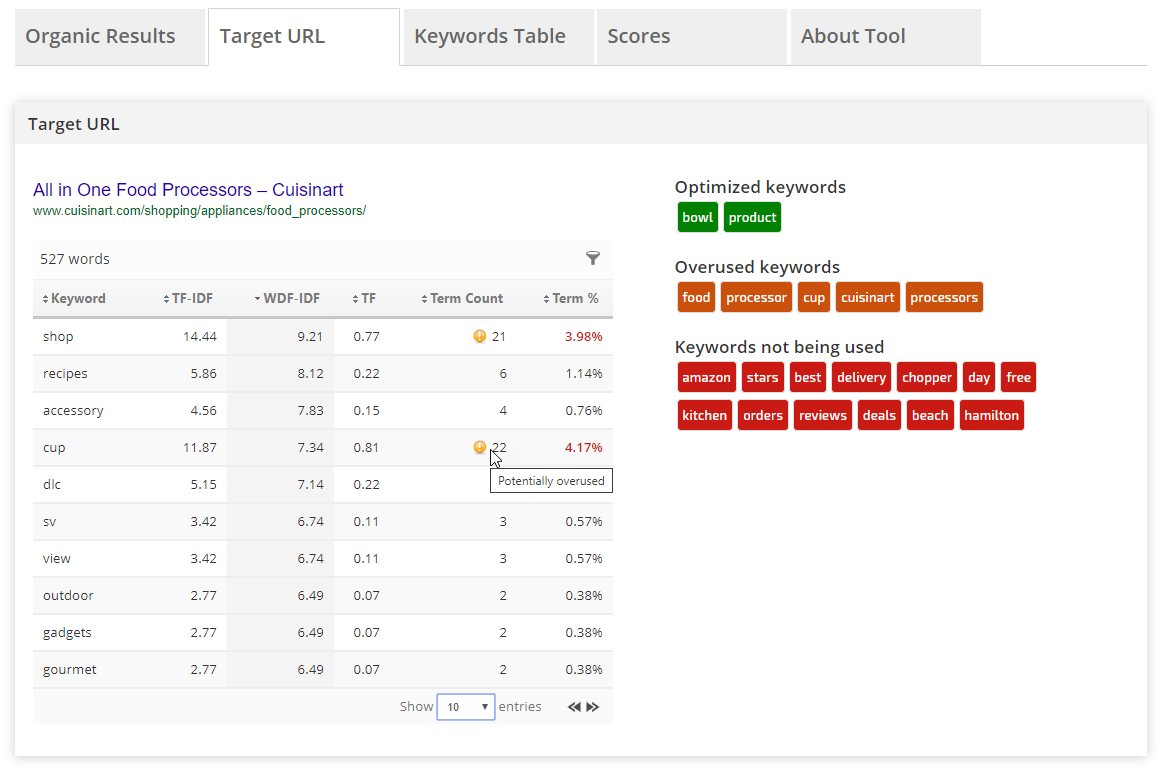
Viewing the above example, we can see which keywords are already optimized, those with term count that is too high, missing meta description, and which keywords are overused, underused or not used at all.
Keyword Results from all Pages
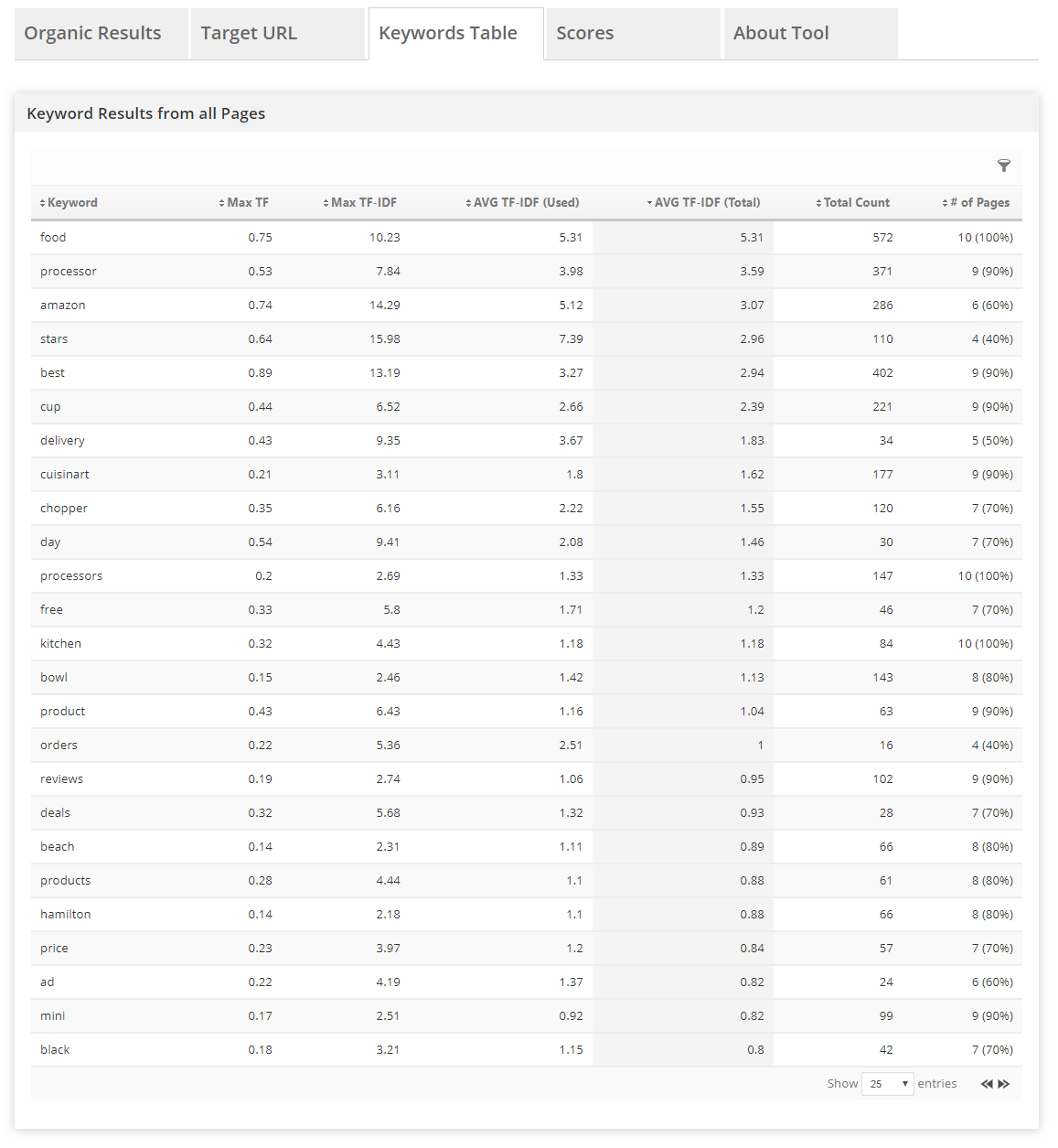
The Keywords Table provides an analysis for all of the keywords found in the pages of the top 10 organic results. Review and compare the metrics to determine the strongest semantic keywords for content:
- Max TF: the highest TF score that the keyword has across all of the pages found
- Max TF-IDF: the highest TF-IDF score that the keyword has across all of the pages found
- Avg TF-IDF (used): the average TF-IDF score for the keyword, average across all of the pages that contain the keyword
- Avg TF-IDF (total): the average TF-IDF score for a given term, average across all of the pages found
- Total Count: the total number of times the keyword was used across all of the pages found
- # of Pages: the number of pages in the top 10 organic results that use the keyword, and that percentage of total pages
Competitive Scoring
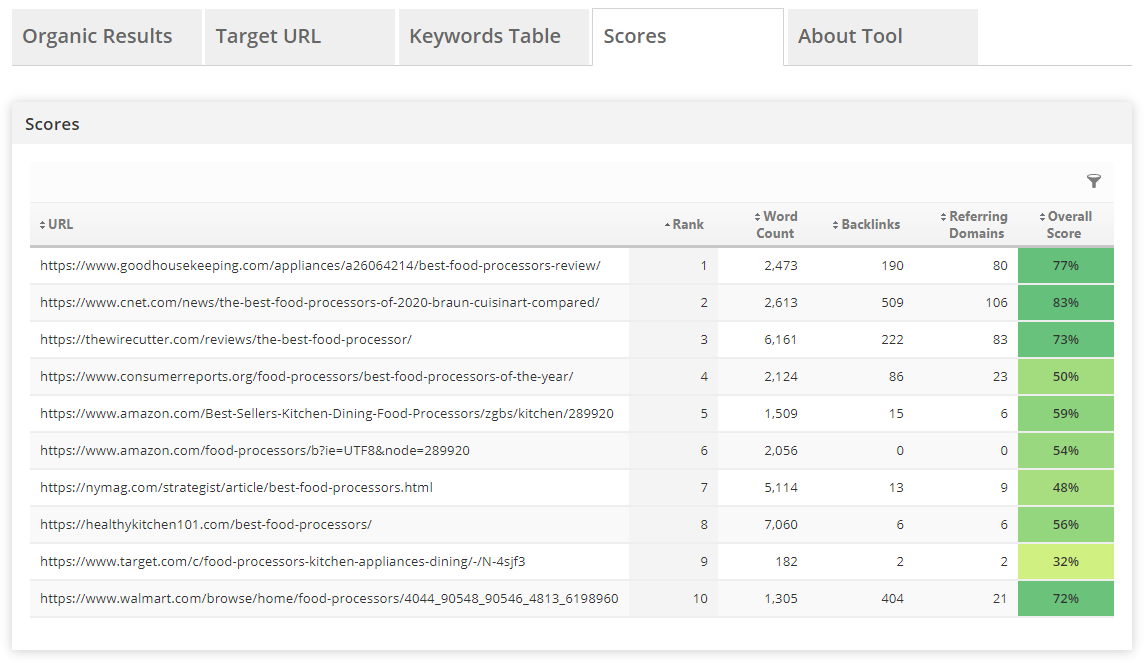
In the Scores tab, you'll find the top 10 URLs in the organic search results for the searched keyword, along with their:
- Rank: the organic search engine rank of the keyword
- Word Count: the number of words on the page
- Backlinks: the number of links to the page from other pages
- Referring Domains: the number of domains that link to the page
- Overall Score: is a score this tool is running for the top keywords found on the page, comparing their TF stats against the other competing pages
You can use this report to determine how competitive your page is in terms of rank, backlinks and referring domains, and combined with the data provided in the Organic Results report learn about competitor's strategy and consider adopting those that may work best for your content.
About the TF-IDF Tool
The About Tool tab may be updated from time to time as the tool evolves, so we've included an onscreen description.
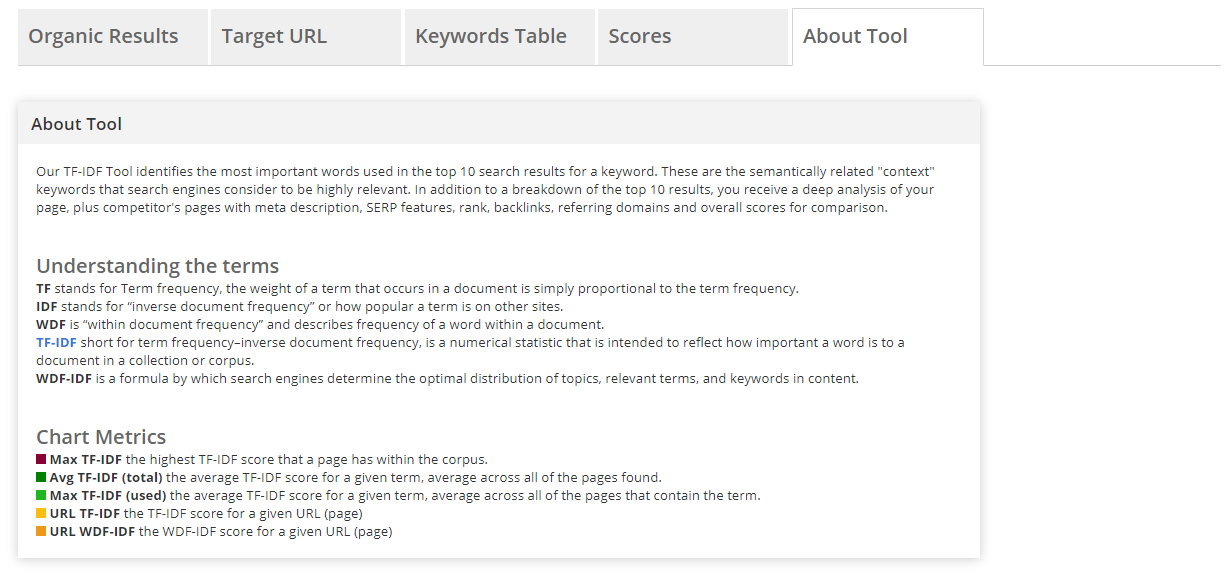
Potential Overuse
When usage indicates potential keyword stuffing, a warning icon displays in the Term Count column of the Organic Keywords and Target URL reports.
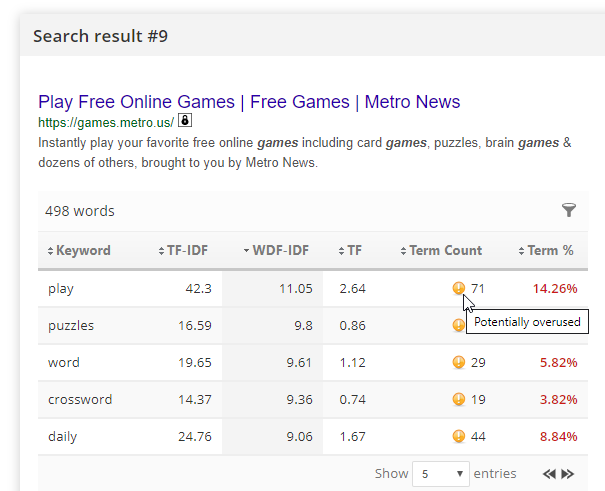 Page Crawl Failed
Page Crawl Failed
Page crawl can fail for a few different reasons: did not respond fast enough, page currently/briefly offline, or an issue of the page's web server blocking us from crawling it.
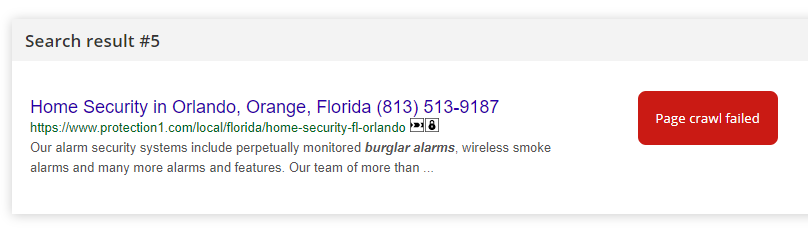 Page Word Count Limited
Page Word Count Limited
This message means that the content is too thin to be included in the analysis because it would skew the results. There can be various factors causing a "Page word count limited" message. In the case of the example below, our On-Page Keyword Optimization tool indicates that the page is missing a Doctype declaration, failed the Page Response Speed and Mobile Friendly tests, has more than 100 images without any Alt Tags, and Code to Text Ratio is poor.