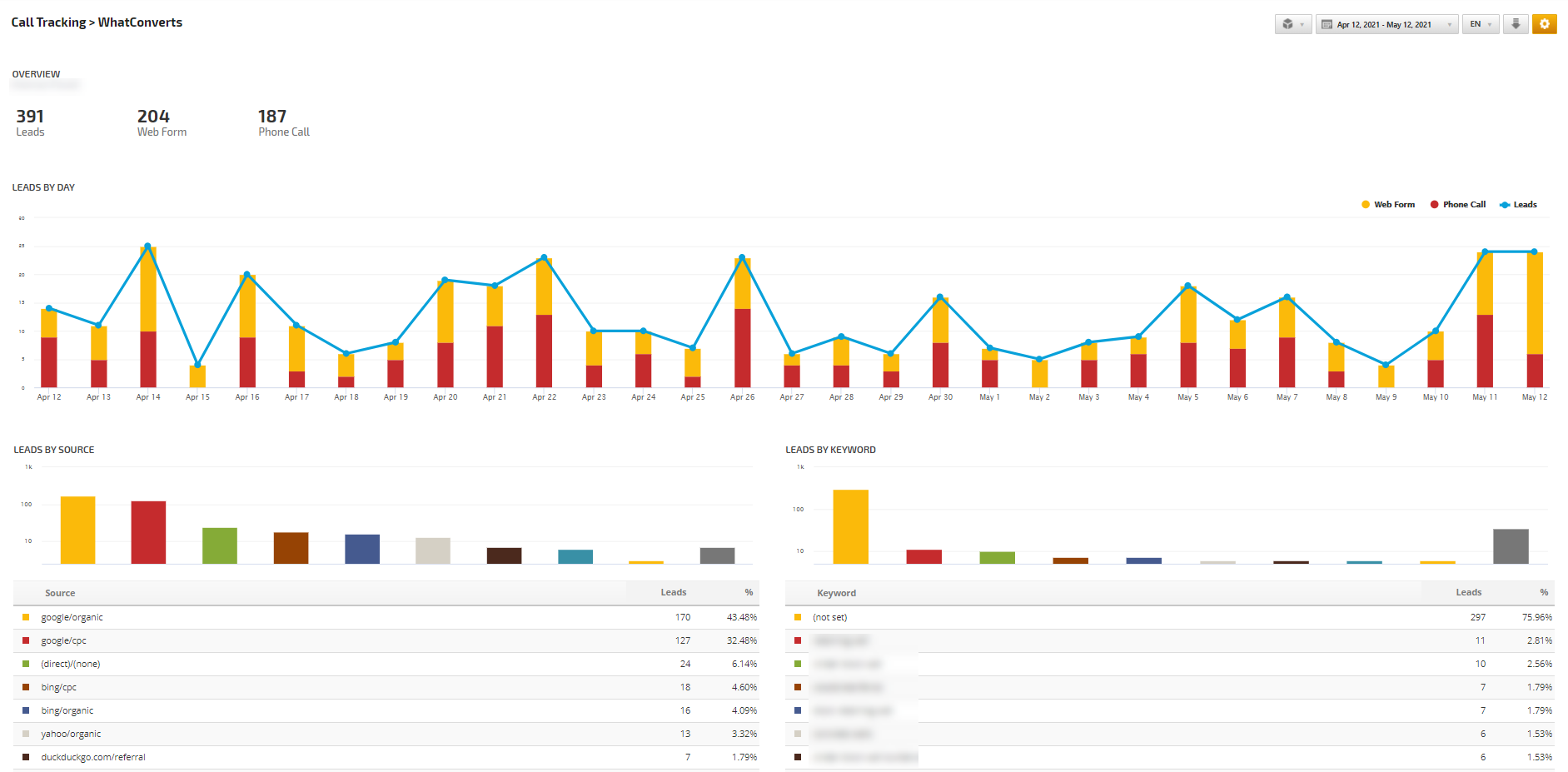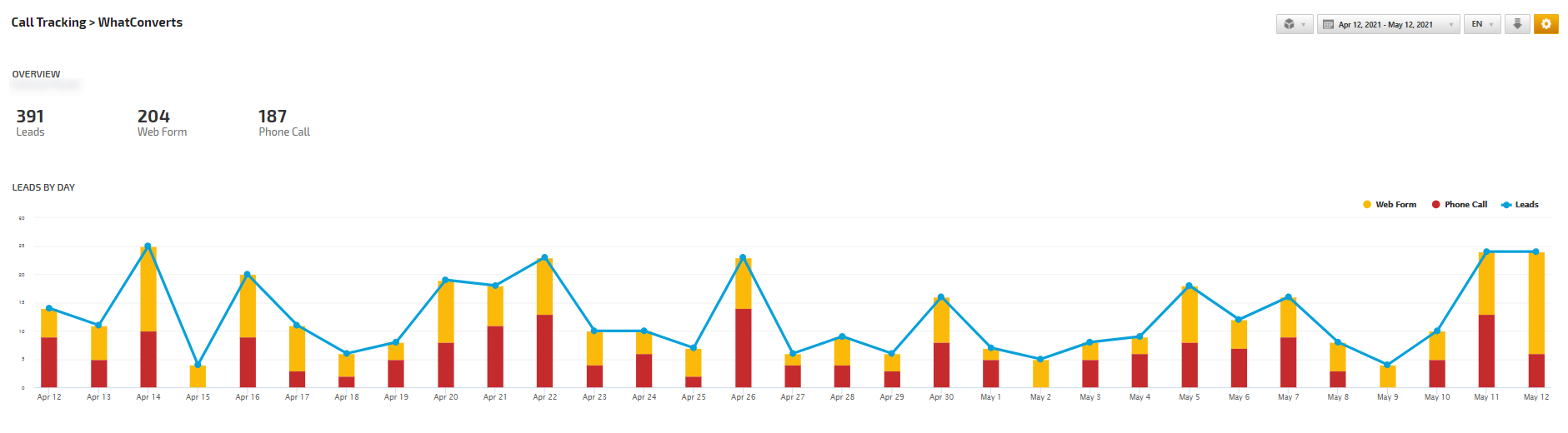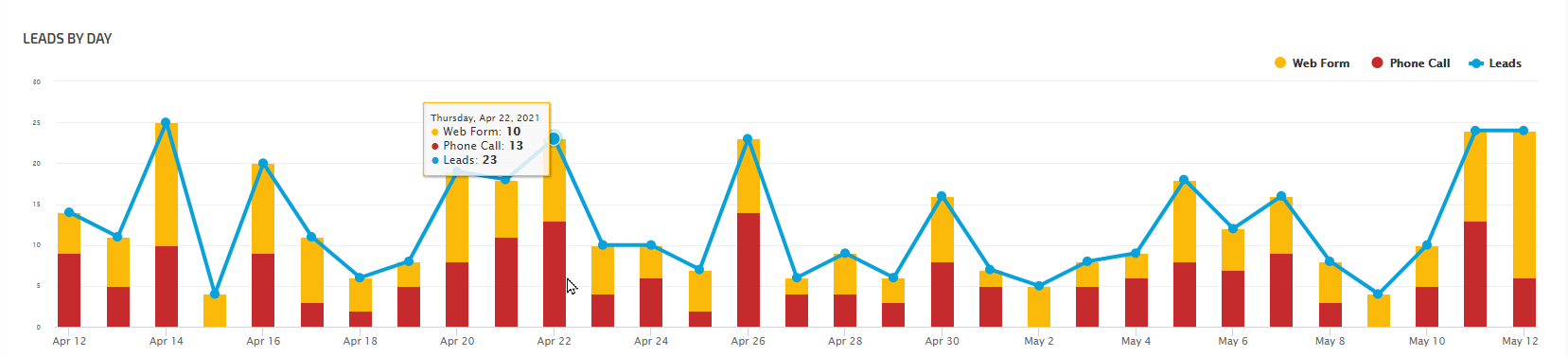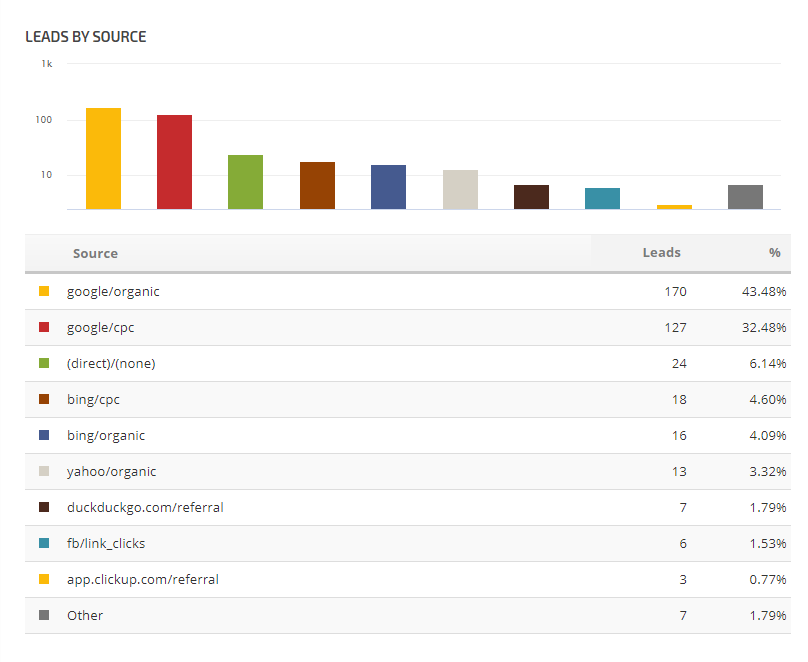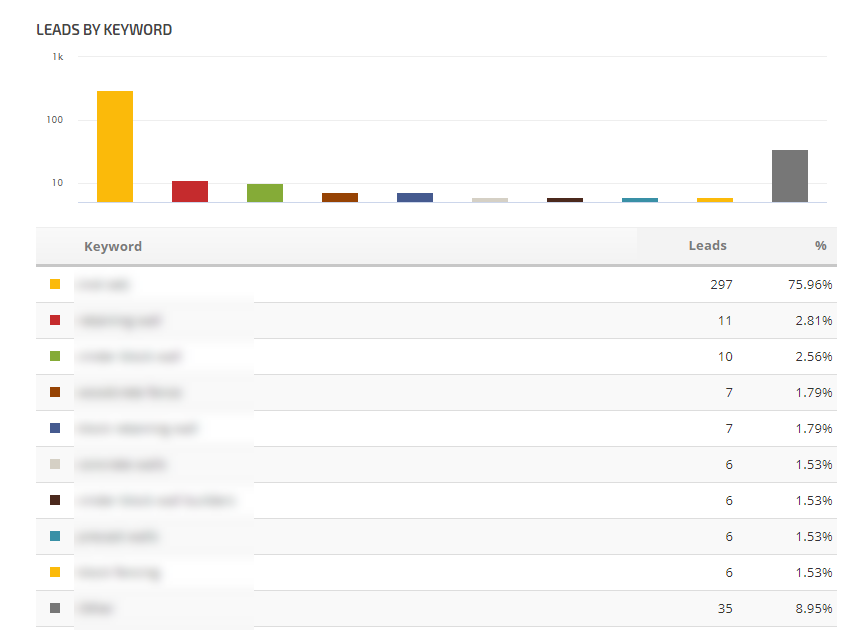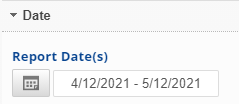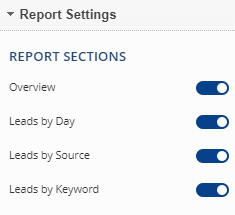What Converts is a call tracking and leads management system that provides the marketers with the data to understand what works for their business.
The WhatConverts report consists of Overview, Leads by Day, Leads by Source, and Leads by Keyword. The metrics include the number of calls, text messages, webforms, and chats.
WhatConverts reports are located in Reports & Tools > Digital Marketing > Call Tracking.
Important! To view this report, you must authorize a connection to a WhatConverts account.
- SEO
- Rank Tracker
- Local SEO
- Mobile SEO
- Link Manager
- Landing Pages
- Social Signals
- On-Page Optimization
- Enterprise SEO Solutions
- Marketing
- Competition Analysis
- Insight Graph
- Keyword Research
- Graphs & Widgets
- Market Reach
- Marketing KPI
- Brand Visibility
- White Label SEO
- Marketing Dashboard
- Client Dashboard
- PDF Reports
- PDF Templates
- Other
- Email Notifications
- Portfolio Management
- Integrations
- Google Analytics
- Search Console
- Pay Per Click
- WeDevelop
- API