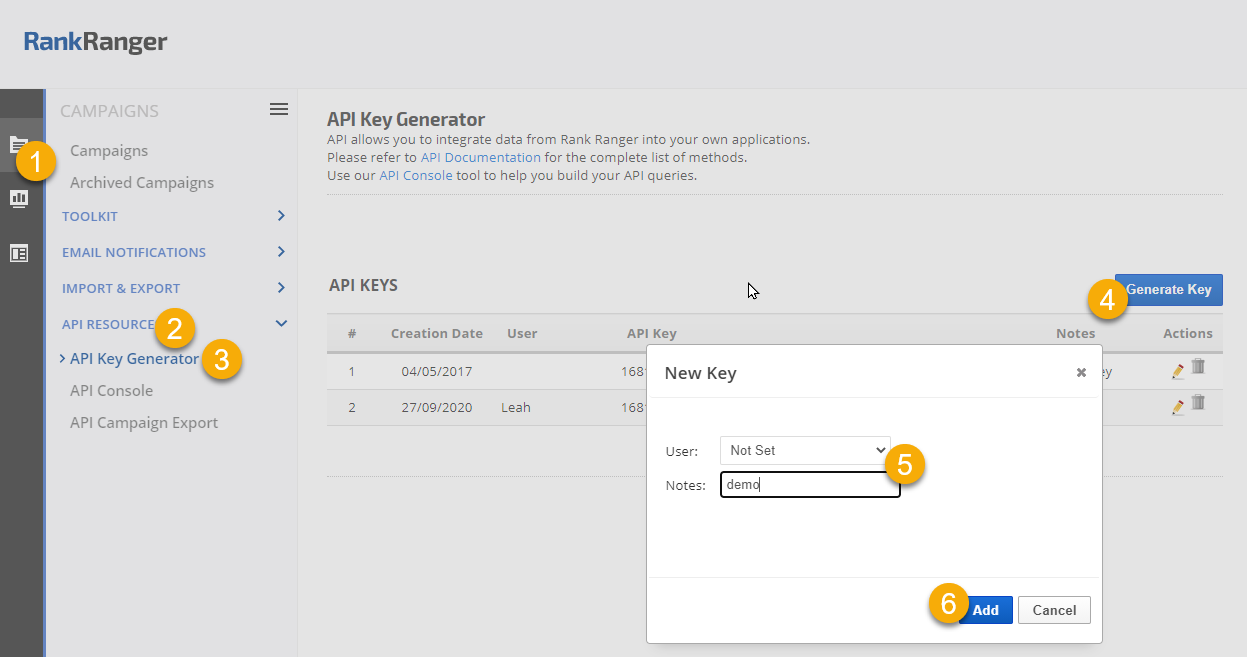Refer to the Rank Ranger API Overview page for information on how to obtain API access, obtain an API Key, error codes, and a full list of API methods.
- SEO
- Rank Tracker
- Local SEO
- Mobile SEO
- Link Manager
- Landing Pages
- Social Signals
- On-Page Optimization
- Enterprise SEO Solutions
- Marketing
- Competition Analysis
- Insight Graph
- Keyword Research
- Graphs & Widgets
- Market Reach
- Marketing KPI
- Brand Visibility
- White Label SEO
- Marketing Dashboard
- Client Dashboard
- PDF Reports
- PDF Templates
- Other
- Email Notifications
- Portfolio Management
- Integrations
- Google Analytics
- Search Console
- Pay Per Click
- WeDevelop
- API
Documentation
> Reporting API >
Rank Data Methods
Campaigns Rank Export API
The campaign rank export method generates a process that returns a compressed ZIP file with CSV file(s) containing ranking data for all keywords in the selected campaign(s) for a specific date and including campaign name, landing page URL, search engine URL, search engine name, keyword, rank, Google SERP indicators, campaign manager, campaign reference ID, keyword tags, search volume, total search results for the keyword and average rank.
Parameters
| key | string | The unique API key assigned to your account |
| campaigns | string | Campaign ID number(s) with a comma between multiple IDs |
| date | yyyy-mm-dd | Requested data date |
| data_type |
string | rank_dashboard is the default and provides a rank snapshot based on the display columns added to the request Optional: domain_metrics provides Google, Majestic, Ahrefs, Moz, and Dmoz data for the primary domain, refer to Campaign Domain Metrics Export API documentation. |
| file_option | string | per_camp is the default setting and provides 1 campaign per CSV file Optional: all_camp provides 1 CSV file containing all selected campaigns |
| disp_columns | string | By default, the following columns are displayed in the report: campaign name, landing page URL, search engine URL,
search engine name, keyword, rank, and Google SERP indicators. Optional: you can add any or all of these parameters (with a comma between them) following &disp_columns= the request the additional data camp_manager returns the user-defined name entered in the Campaign Settings > General screen campaign manager field camp_ref_id returns the user-defined campaign reference ID entered in the General settings screen key_tags returns the keyword tags associated with each individual keyword vol returns the average search volume for each keyword total_res returns the number of total results displayed at the top of the Google search results screen for each keyword query avg_rank returns the average rank of all campaign keywords across each individual search engine |
| avg_factor | string | avg_factor sets the rank threshold Optional: Average Rank rules can be set if you want the Average Rank to be calculated differently than the actual rank. The default is to include rank up to position 500 in the calculation, you change this to any number below 500 that you prefer, e.g., avg_factor=100 If you use avg_factor, you must also include avg_normalize_to |
| avg_normalize_to | string | avg_normalize_to defines the rank that should be assigned when the actual rank exceeds the avg_factor threshold. Optional: this is required only if avg_factor is used, for example, &avg_factor=100&avg_normalize_to=101; this will cause a keyword rank of 180 to be counted as 101 when totaling the rank for averaging. |
| inc_competitors | string | inc_competitors=true may be used to receive the competitor data that exists in the campaign for the requested date. Optional |
Sample API Requests
| Construct & test API requests in the API Console or follow one of these examples: To retrieve default campaign rank data for 1 campaign https://www.rankranger.com/api/v2/?campaigns_rank_export&key=YOUR-API-KEY&campaigns=XXXXX&date=YYYY-MM-DD |
To retrieve all campaign rank data that is available via this API, for multiple campaigns in 1 CSV file https://www.rankranger.com/api/v2/?campaigns_rank_export&key=YOUR-API-KEY&campaigns=XXXXX,XXXXX,XXXXX&file_option=all_camp&disp_columns=camp_manager,camp_ref_id, key_tags,vol,total_res,avg_rank&avg_factor=XXX&avg_normalize_to=XXX&inc_competitors=true&date=YYYY-MM-DD |
Response
| After sending a properly constructed API request, the following message displays in the browser <tracking-data provider="rankranger" date="08/10/2016" time="13:59:37" status="ok">
<status>success</status>
<process_id>XXX</process_id>
</tracking-data>
The process_id is needed to obtain the status and download the file when the process is completed |
Request Process Status
Enter the Process ID (from the response you received when running the API request) and run this API request:
https://www.rankranger.com/api/v2/?get_process_status&key=YOUR-API-KEY&process_id=XXX
Data generation can take a few minutes to several hours depending upon the size of your request and its position in the queue.
This response indicates that the request is waiting to be processed:
This response indicates that the request is processing:
This response indicates that the process has been completed:
https://www.rankranger.com/api/v2/?get_process_status&key=YOUR-API-KEY&process_id=XXX
Data generation can take a few minutes to several hours depending upon the size of your request and its position in the queue.
This response indicates that the request is waiting to be processed:
<tracking-data provider="rankranger" date="08/10/2016" time="14:01:12" status="ok">
<process_id>XXX</process_id>
<process_status>waiting</process_status>
</tracking-data>
This response indicates that the request is processing:
<tracking-data provider="rankranger" date="08/10/2016" time="14:02:01" status="ok">
<process_id>XXX</process_id>
<process_status>in_process</process_status>
</tracking-data>
This response indicates that the process has been completed:
<tracking-data provider="rankranger" date="08/10/2016" time="14:03:15" status="ok">
<process_id>XXX</process_id>
<process_status>done</process_status>
</tracking-data>
Request Download File
When the process status is done, you can request the ZIP file for download by running this API request:
https://rankranger.com/api/v2/?download_process&key=YOUR-API-KEY&process_id=XXX
Campaign Rank Export Download
The ZIP file will download based on your browser settings. The file is in compressed ZIP format, you can extract the individual CSV file(s) using utilities such as WinRAR, WinZip, 7-Zip, iZip, RAR Extractor, UnZip, etc. depending upon your computer's operating system.
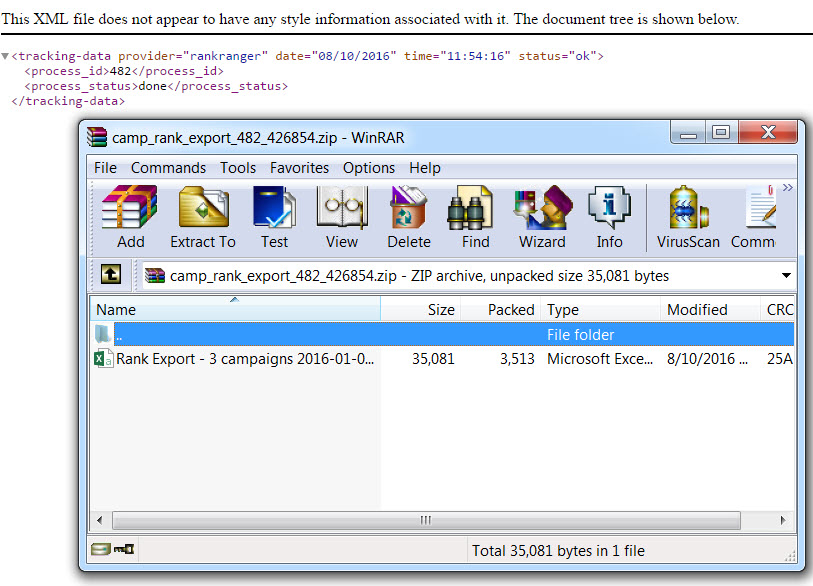
The ZIP file will download based on your browser settings. The file is in compressed ZIP format, you can extract the individual CSV file(s) using utilities such as WinRAR, WinZip, 7-Zip, iZip, RAR Extractor, UnZip, etc. depending upon your computer's operating system.
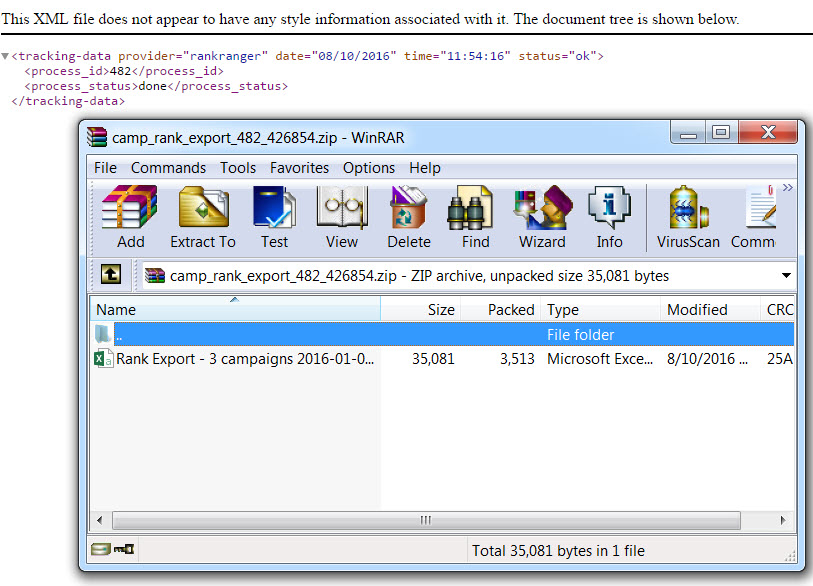
Results
The CSV file(s) can be viewed, analyzed, and edited in Excel and various CSV readers depending upon your computer's operating system. This is an example of what the file looks like when first opened in Excel. Column width can be expanded and Excel's filters and functions can be employed based on your needs.
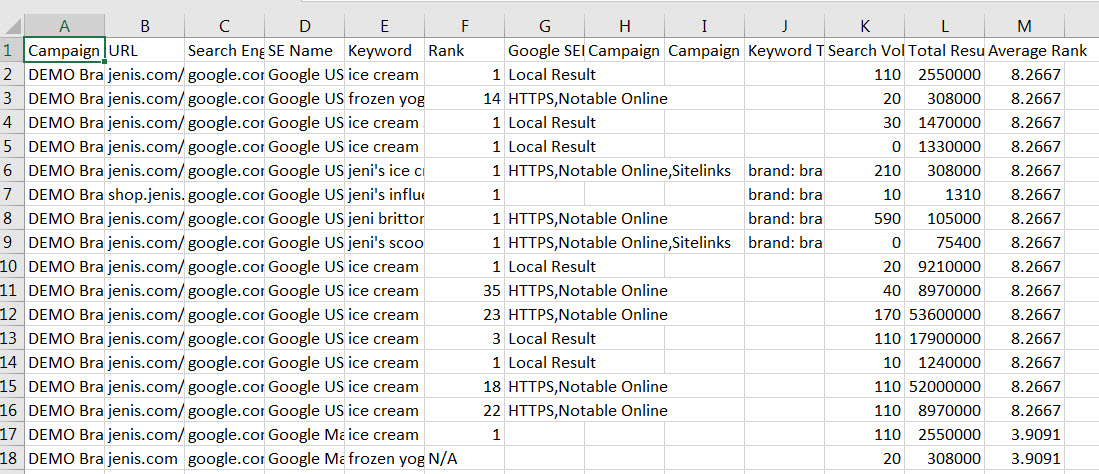
The CSV file(s) can be viewed, analyzed, and edited in Excel and various CSV readers depending upon your computer's operating system. This is an example of what the file looks like when first opened in Excel. Column width can be expanded and Excel's filters and functions can be employed based on your needs.
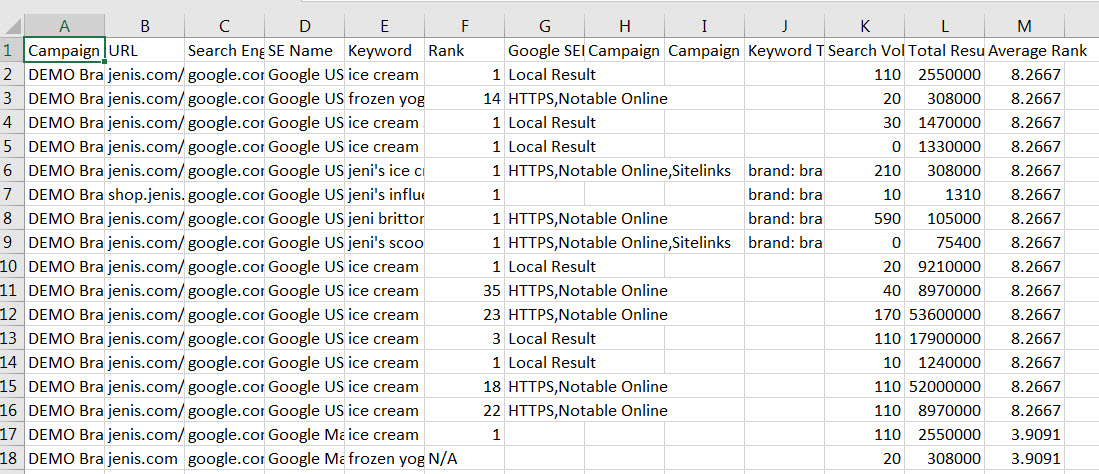
After Download Delete Process API
After you have downloaded the file that was generated by your API request, you should run the Delete Process API request to clear the process and CSV file from your account:
https://www.rankranger.com/api/v2/?delete_process&key=YOUR-API-KEY&process_id=XXX
CSV files are automatically removed 7 days after generation, however, there is a limit to the number of processes and files an account can store and if the files aren't removed you'll receive a "too many processes requested" error message until they are cleared.
How to Obtain API Access
If you'd like to help determining which of our API plans is most appropriate for your needs, contact our service team and an account manager will be happy to assist you.
If you already have a Rank Ranger plan and see an error message when accessing the Account Settings > API & Connected Apps screen, then to obtain API access you will need to upgrade to a package that includes API access by completing a custom package request form or contacting Rank Ranger support with your requirements.
If your company has API services included in a plan and you aren't able to access the screen, contact your company's Rank Ranger account administrator to request that your user permissions be set to include access to the Account Settings > API & Connected Apps screen.
How to Generate New API Keys
API Console: Construct & Test API Requests
To make construction of API requests easy, we offer this API testing tool. Most parameters are included in the options of the console, however, you may need to add custom option parameters to your API requests based on the specific API you're using. Referencing the parameters information that is listed in the specific API method documentation, you can construct and test API requests in Rank Ranger's API Console by navigating to:
1. Campaigns
2. API Resources > API Console
3. Select the Method and complete the applicable fields
4. Click the Generate button
5. Test your API method by clicking the launch URL icon and view your results. Once your results are as you want them, copy that URL into your own application and modify as needed for each request.
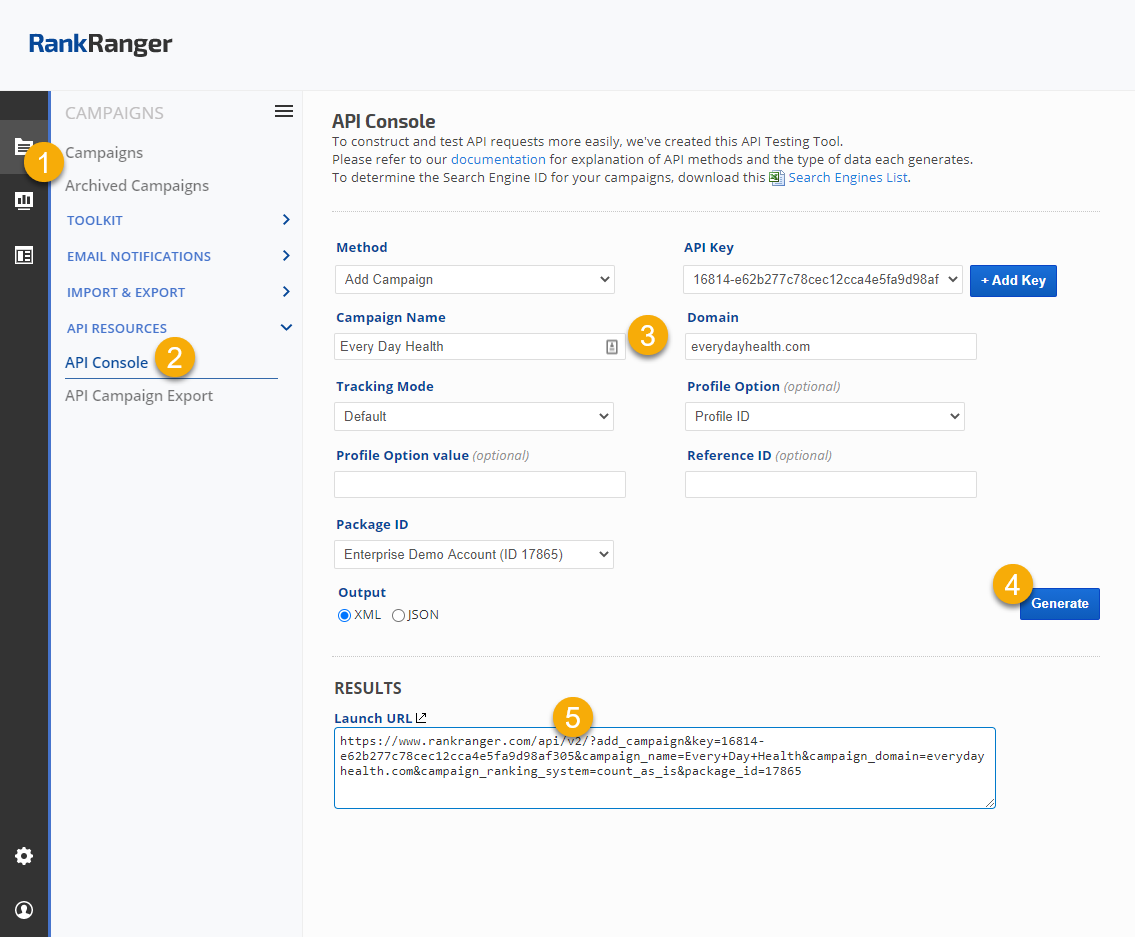
Getting Started: Samples of APIs used for Creating Campaigns
We recommend reviewing our Best Practices Guide prior to structuring campaigns.
Get Packages Info: Required when there is more than 1 package in an account
https://www.rankranger.com/api/v2/?packages&key=YOURAPIKEY
Add a Profile: An option for adding an identifier to your campaigns for categorization (e.g., by language, country, etc)
https://www.rankranger.com/api/v2/?add_profile&key=YOURAPIKEY&profile_name=Profile Name&profile_ref_id=YourInternalReferenceID
Get Profile ID list: Optional Data needed for Add a Campaign
https://www.rankranger.com/api/v2/?get_all_profiles&key=YOURAPIKEY
Obtain the Search Engine List: Data needed for Add a Campaign
https://www.rankranger.com/api/v2/?se_list&key=YOURAPIKEY
Add a Campaign: Create a new campaign, response will include the Campaign ID number that is needed for adding a search engine and keywords
https://www.rankranger.com/api/v2/?add_campaign&key=YOURAPIKEY&campaign_name=yourcampaignname&campaign_domain=example.com&campaign_ranking_system
=default&profile_id=ProfileIDnumber
*Note that Profile ID is an optional field that you may use, if you choose not to use it, then please remove "&profile_id=ProfileIDnumber” from the end of this call
Add a Search Engine: Add search engine to a campaign
https://www.rankranger.com/api/v2/?add_search_engine&key=YOURAPIKEY&campaign_id=123456&se_id=se_id
Add a Keyword: An optional field is available for keyword_identifier field, allowing you to add your own unique identifier to each keyword
https://www.rankranger.com/api/v2/?add_keyword&key=YOURAPIKEY&campaign_id=123456 &keyword=yourkeyword&keyword_identifier=your-keyword-identifier
Bulk Add Keywords: You may download and use the spreadsheet found on the Campaign Settings > Keywords screen to organize and import your keywords, or use this API
https://www.rankranger.com/api/v2/?add_bulk_keywords&key=YOURAPIKEY&campaign_id=123456&keywords=keyword1,keyword2,keyword3
You'll find additional API methods in the Account Management and Data documentation
API Query Limits
Rank Ranger APIs can pull up to 100 queries per minute. If more than 10,000 API GET requests per hour is required, then there is an option available at an additional throughput fee, contact customer service for assistance.
Rank Reporting Method Limits
- Rank Data & Research Reporting API methods can only provide data from campaigns tracking in your Rank Ranger account.
- You can run an unlimited number of queries through the API.
- The variety of Research Method APIs have limits on the number of queries per day based on the capacity of your package. If you require additional units, please contact customer service and an account manager will provide you with package upgrade pricing.
- SEO Intelligence API method query limits are based on the number of units purchased for your custom plan (e.g., 1 unit = 1 keyword tracked on 1 search engine, 1 time).
- Search API plans do not include access to the reporting platform.
Developer API Methods
API Error Codes
| Code | Text | Description |
| 101 | Invalid Method |
Method does not exist, check your syntax |
| 102 | Invalid API Key |
The API Key inserted is invalid, check for key accuracy |
| 103 | Invalid Domain |
The Domain requested is invalid or does not exist in your account |
| 104 | Invalid Date |
The selected date range or syntax is invalid |
| 105 | Invalid Keyword |
The Keyword does not exist in this campaign |
| 202 | Invalid Campaign Name |
The Campaign name is invalid or missing |
| 203 | Invalid Primary URL |
The Primary URL is invalid or missing |
| 204 | Invalid Campaign ID |
The Campaign ID is invalid or missing |
| 208 | Invalid Search Engine |
Invalid Search Engine ID |
| 210 | Keyword already exists |
The Keyword already exists in this campaign |
| 211 | Keywords exist in campaign |
You need to delete Keywords from this campaign before trying to delete the campaign |
| 212 | Invalid Package ID |
Invalid Package ID |
| 215 | Custom White Label URL is already in use for another campaign |
The Custom URL that you have selected for your White Label Portal is in use by another campaign, please select a different URL |
| 400 | No Results |
No results were found |
| 401 | Limit Reached |
You have reached the maximum number of Campaigns allowed in your package |
| 406 | Too many processes requested |
The account has exceeded the limit on the number of exports that can be run and stored via the Campaigns > Import & Export > Campaign Export tool. After downloading the files, you may delete them in the Campaign Export screen or via the API. |